Sharing your Map with Colleagues
You can share your insight map so that colleagues can find and import cards from your map to theirs. This is useful if they are building a map based on a similar industry, region or company type.
To share your insight map, do the following:
-
Click the Share button (highlighted in the example below from an opportunity insight map) in the upper right-hand corner of the map.
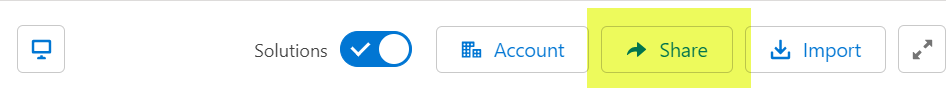
-
On the Insight Map Sharing dialog (shown below), activate the Published toggle so that all users that have viewing permissions for the relevant account or opportunity can import your insights.
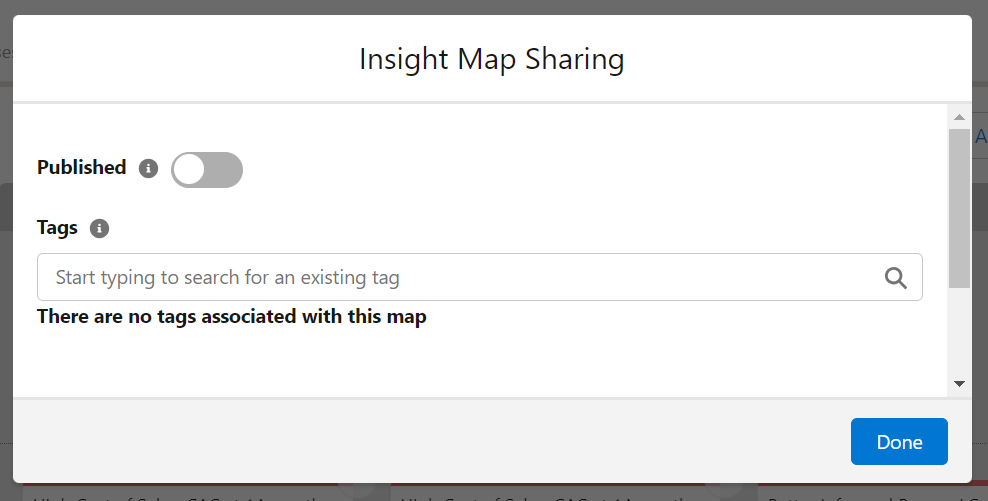
-
Apply Tags so that your insight map can be easily found.
Your administrator creates the tags that can be applied to insight maps.
-
Click Done to share your published map.
Note: Users with read-only access to the associated account/opportunity cannot add tags to your insight map or publish it.