How are most recently updated attributes identified?
When adding contacts to your relationship map via the Add or Personas tabs in the Manage Contacts panel, you have the option to enable the toggle Import most recently updated attributes. This topic explains how Altify identifies the latest attributes for import when this toggle is enabled. It covers the following scenarios:
Note: In both scenarios, Altify only looks at relationship maps (account or opportunity) that are associated with the account you are currently working on. So, if you are adding a contact who only appears on maps associated with a different account, their attributes will not be imported into your relationship map. Pulling in attributes from the context of a different account would be unhelpful (for example, a contact might be far more engaged and influential in one account than another). In this scenario we recommend a fresh evaluation of the contact's attributes in the context of the account you are working with.
Importing to an account relationship map
If you are adding a contact to an account relationship map, Altify looks for that contact on opportunity relationship maps belonging to the same account, and identifies where any of their attributes were most recently updated. The attributes that are applicable to an account relationship map (i.e. all of them bar Buying Role) are added for the contact on your map.
Example: I am adding 'John Jones' to the Micro Industries account relationship map and the toggle is enabled - as shown in the example below.
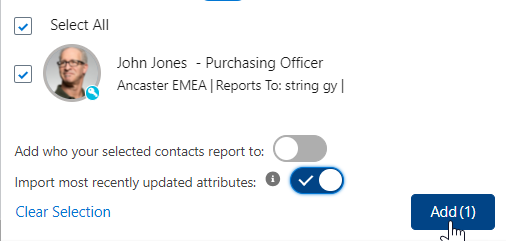
John Jones appears on several opportunity relationship maps associated with Micro Industries. His attributes were most recently updated on the 'Opportunity A' relationship map when his Political Status was updated from 'Outside Political Structure' to 'Political Structure'. Note how the Support attribute is set to 'Unknown'.
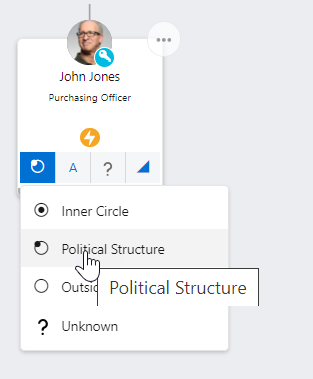
When I Add John Jones on to my account relationship map, his attributes are populated as per the Opportunity A relationship map.
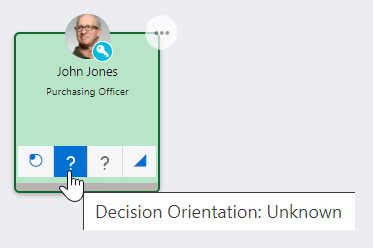
Note how Decision Orientation is set to 'Unknown' because this attribute does not exist on opportunity relationship maps; how the Buying Role is not imported because this attribute does not exist on account relationship maps; and how Support is set to 'Unknown' because this was the assigned value on the Opportunity A relationship map.
Importing to an opportunity relationship map
If you are adding a contact to an opportunity relationship map, Altify looks for that contact on any relationship map (account or opportunity) belonging to the same account, and identifies where any of their attributes were most recently updated.
-
If that happens to be an update on an opportunity relationship map, Altify imports all attribute values from that map.
-
If that happens to be an update on the account relationship map, Altify imports the Political Status, Support and Coverage attribute values, and then identifies the opportunity relationship map where any of the contact's attributes were most recently updated. The Buying Role value is imported from that opportunity relationship map.
Example: I am adding 'Susan Peters' to the Micro Industries 'Opportunity A' relationship map and the toggle is enabled - as shown in the example below.
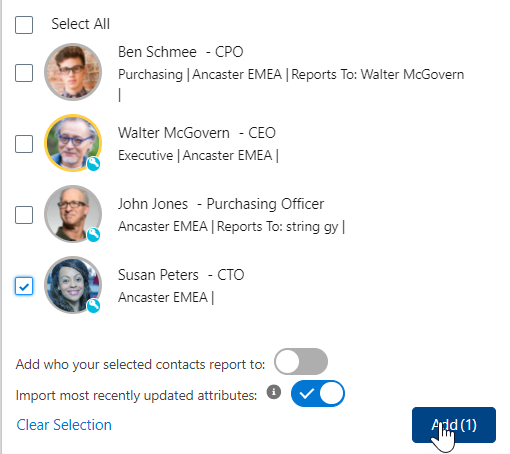
This contact's attributes were mostly recently updated on the Micro Industries account relationship map where Susan's Decision Orientation was set to 'Technical'.
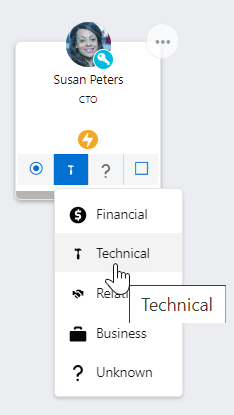
Susan also appears on a number of Micro Industries opportunity relationship maps. Of these, her attributes were most recently updated on 'Opportunity D', where Political Status was updated to 'Inner Circle'. Note that the attribute of Buying Role is set to 'Decision Maker'.
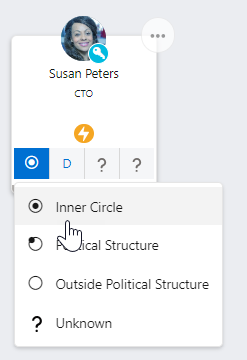
When I Add Susan Peters on to my 'Opportunity A' relationship map, her attributes are populated as follows:
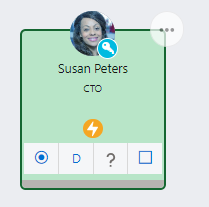
Note how Political Status, Support and Coverage are pulled from the Micro Industries account relationship map; and Buying Role is pulled from the 'Opportunity D' relationship map.