To focus on particular contacts or areas of the relationship map, you can:
If you need to focus on particular contacts on the map, you can simplify your view by filtering out the others:
-
Click the Filter Contacts button.
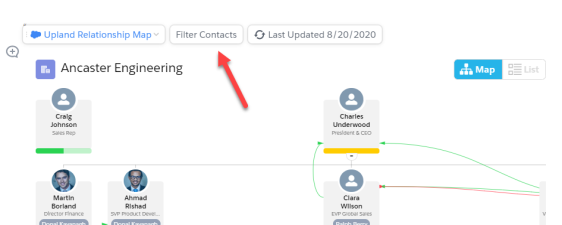
- Deselect the contacts you don’t want to see.
- Click OK.
The map adjusts accordingly.
If certain branches of the relationship map are not relevant to your work, you can simplify your view by collapsing them.
You can expand them again later.
To hide the tree of contacts below a particular contact, you can either:
- Double-click the contact.
- Click the - icon below the contact.
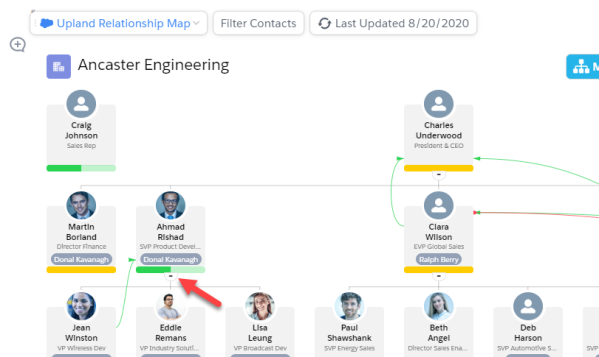
To expand a collapsed branch, either:
- Double-click the contact.
- Click the + icon below the contact.