The relationship map in your Quip document has an active connection to Salesforce.
This means that:
- The changes you make in Quip are synced with Salesforce.
- Any changes made to the map in Salesforce are synced with Quip.
To see the latest changes, you need to manually refresh the map.
To do this, click the Last Updated button.
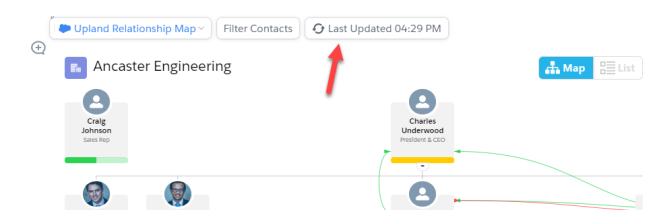
Note: Similarly, in Salesforce, to see the latest changes made in Quip, you need to refresh the page or reopen the map.