Part of Quip's standard functionality is to add comments to items embedded in the document.
This includes embedded relationship maps, and contacts within the map.
To add Quip comments to the map or a contact within the map:
-
Click the Add a Comment icon for the map (1) or the contact (2). The contact comment icon is displayed when you hover over the contact.
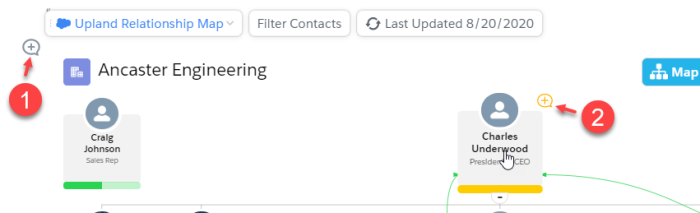
- Type your comments in the Comments window that is displaed. You can also include file attachments if required.
- Click Send.
The comments appear in the Quip document's chat thread. They are not sent to Salesforce.
When one or more comments have been added to a contact, the icon specifies how many comments there are.
