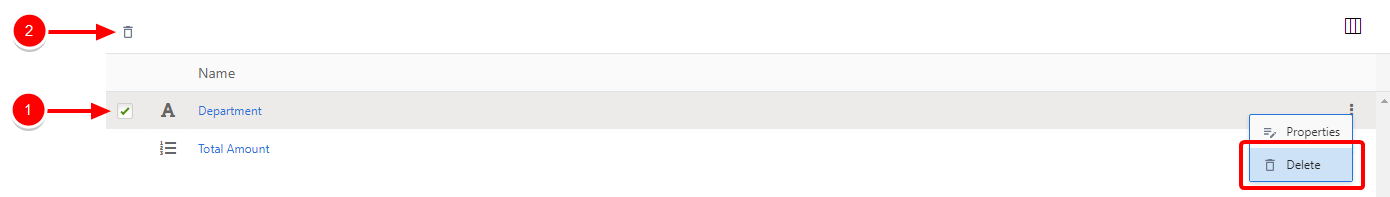Each of the faxes in your Inbox has several properties: time received, number of pages, shared time, and owner. Faxes can be further organized by adding customized properties.
Account Managers can define up to 10 additional customized properties for an account.
To manage groups, log into AccuRoute CloudFAX as an Account Manager. In the Navigation Menu, click Settings, then click Custom Properties.
From the Custom Properties page, you can:
Add a custom property
-
Click New...
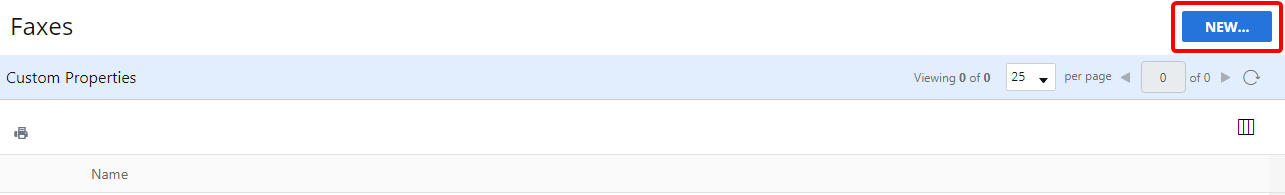
-
Select the property type from the Type drop-down menu. The following options are available:
-
String
-
Date
-
Integer
-
-
In the Name box, enter a name for the custom property.
-
Click Save.
Rename a custom property
-
Click the three dots next to the custom property you want to rename, then select Properties from the drop-down menu. Or, click the name of the custom property you want to rename.
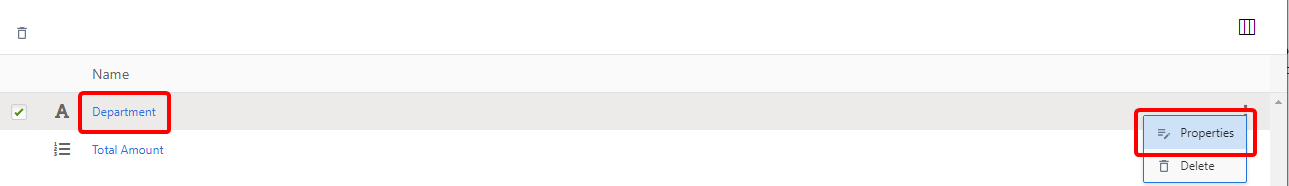
-
Rename the custom property, then click Save.
Delete a custom property
-
Click the three dots next to the custom property you want to delete, then select Delete from the drop-down menu. Or, select the check box next to one or multiple custom properties, then click Delete.