On the Outbound Fax Credit page, you can view a detailed list of the individual cards that have been applied to your account. For prepaid accounts, you can also purchase additional outbound fax credit and set up automatic repeat orders.
To manage outbound fax credit, log into AccuRoute CloudFAX as an Account Manager. In the Navigation Menu, click Settings, then click Outbound Fax Credit.
From the Outbound Fax Credit page, you can:
View activity
You can view a breakdown of every outbound fax that has been billed to a specific card. This includes the user that sent the fax, along with the costs associated with the fax.
-
Right-click anywhere in the card row or click the three dots next to the card you want to view activity for, then select View Activity from the drop-down menu.
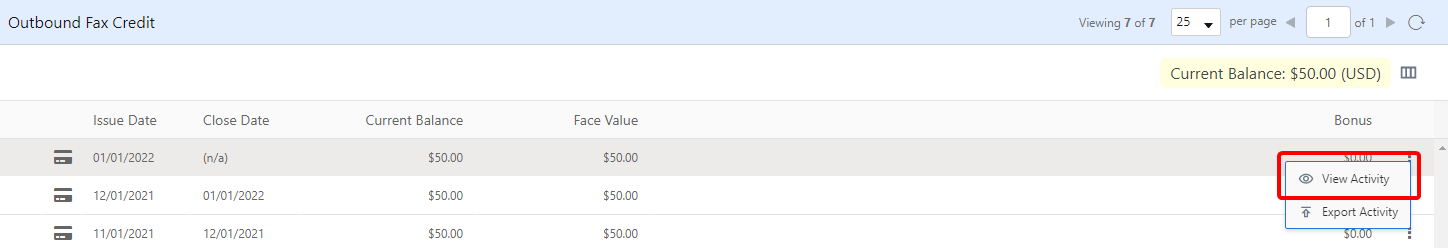
Export activity
You can export card activity in CSV file format.
-
Right-click anywhere in the card row or click the three dots next to the card you want to export activity for, then select Export Activity from the drop-down menu.
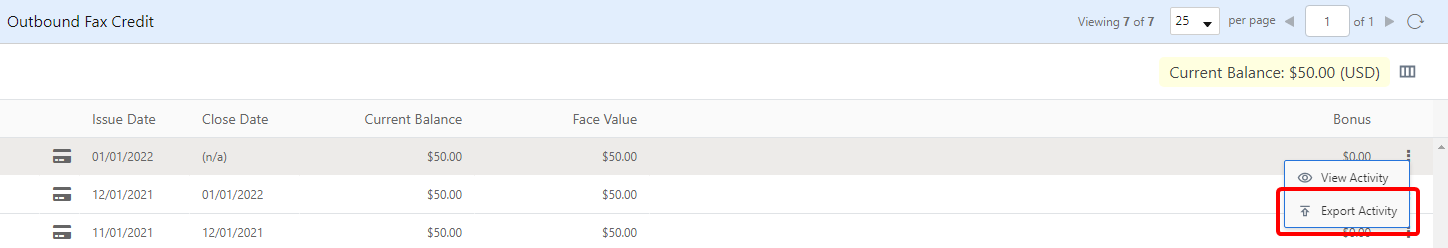
-
In the Save As dialog box, navigate to the location where you want the file to be saved.
-
Edit the file name as necessary, then click Save.