Inbound Faxes
Inbound Faxes, located on the Navigation menu, is where you can see all of your received faxes. Only users with the Receive Faxes service will have this option on the Navigation Menu.
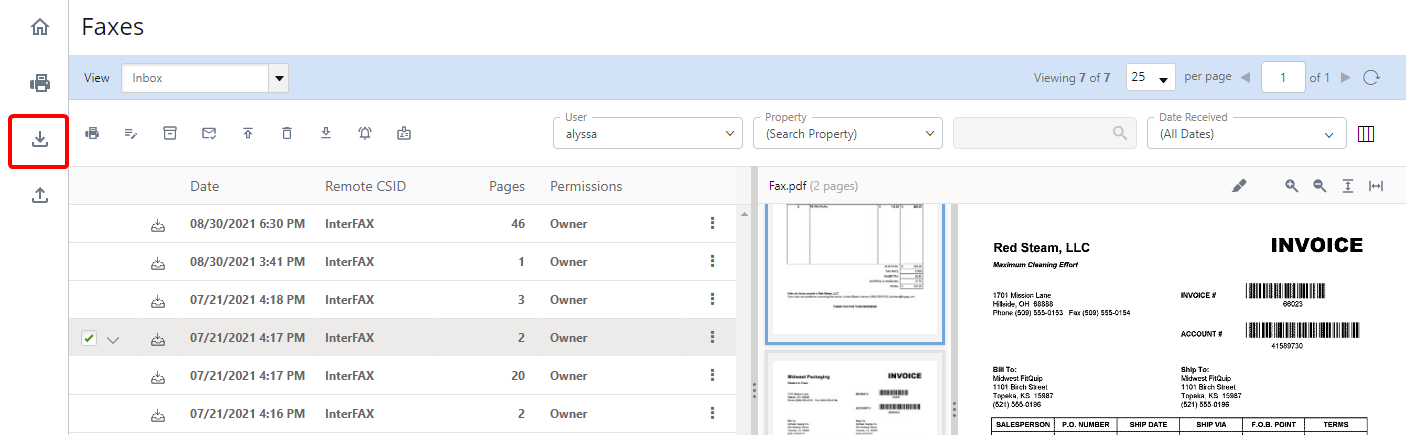
On the Inbound Faxes page, there are three different views. You can toggle between these areas using the View drop-down list at the top of the page.
Inbox: Where you can see all of your received faxes.
Archived: Where you can view any faxes that have been archived.
Trash: Where you can view any faxes that have not been permanently deleted.