Scaling Adapter Crawling
When using the Adapter Crawler framework in AutoClassifier there are two options for scaling:
- Scale up
- Scale out
Scale Up
If there is more capacity on the server running the Adapter Crawler service, you can utilize this capacity scaling up.
- Open IIS on the server where your AutoClassifier Adapter Crawler service is installed.
- Stop the BA Insight AutoClassifier Adapter Crawler service.
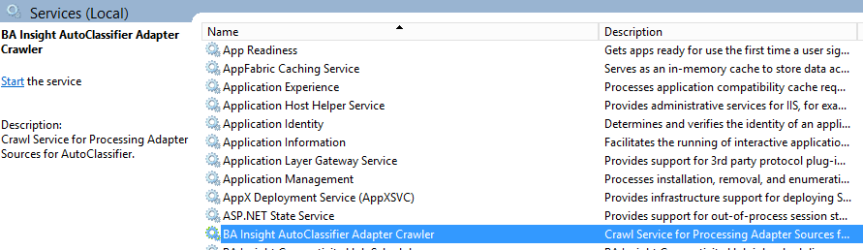
- Edit the AutoClassifier.AdapterCrawler.exe.config file from the root installation location.
- Change the value of the parameter "
nbrOfCrawlComponents" to a higher number:
<add key="nbrOfCrawlComponents" value="1" />
Scale Out
If the server running the Adapter Crawler service is low on capacity, you can reduce the service's demands by scaling out.
- To scale out, run the BA Insight MSI on a different server to install an additional Adapter Crawler.
- Point the Adapter Crawler to the common AutoClassifier Admin Site.