How to Extract Regex Values From Properties
This component can be used perform Regex value extraction against any available property.
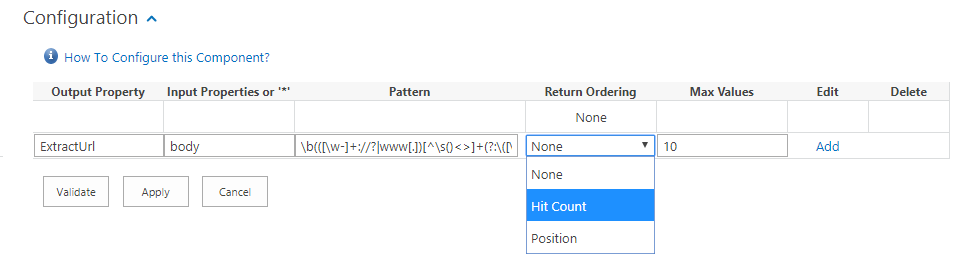
- Output Property:
- Enter the desired output property when values are extracted.
- Enter the desired output property when values are extracted.
- Input Property:
- Enter comma separated list of properties or “*” for all properties for regex to be applied against.
- Enter comma separated list of properties or “*” for all properties for regex to be applied against.
- Pattern:
- Enter any valid Regex Pattern.
- Enter any valid Regex Pattern.
- Return Ordering: Applies to the order of the input properties entered.
- Hit Count:
- Use Hit Count when the desired values returned should be returned by Hit Count.
- Example: When extracting non-specific matches such as product numbers this would return the product number by how many times the product number match.
- Using Max Values = 1 would return only the value with the most hits.
- Using Max Values = 1 would return only the value with the most hits.
- Position:
- Use Position when the desired value returned should be returned by position
- Example: When extracting non-specific matches such as product numbers this would return the product number in order of how they are matched.
- Using Max Values = 1 would return only the first match value.
- Using Max Values = 1 would return only the first match value.
- Max Values:
- Specify the maximum number of unique values to return.
- Leave empty for all values.
- Hit Count:
Input Properties
Depends on the script.
Output Properties
Depends on the script.
Script
-
This component can be used to do any kind of processing specified by a script.
-
The script can be written in C# or VB.NET.
-
See the topic How to Use Custom Logic (Script) for more details.
Configuration
- The script you use can be used on document content and metadata.
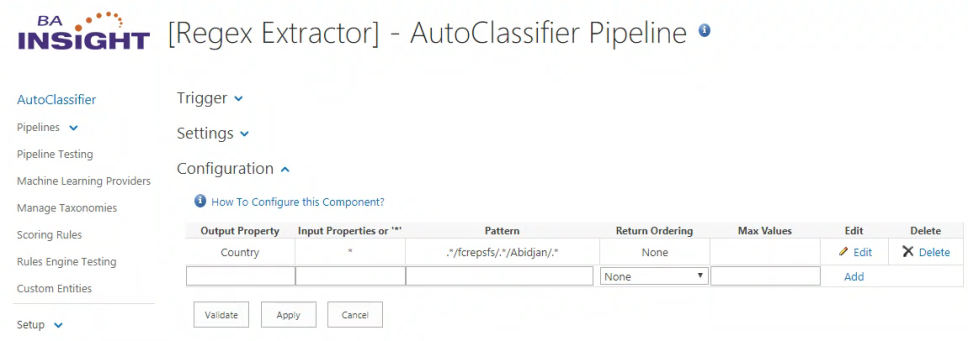
Input Properties:
Depends on the script.
Output Properties:
Depends on the script.