How to Extract Text from Audio Files
About the MSAudioToText Component
The MSAudioToText pipeline stage:
-
Extracts the text and words with the time stamp from audio files
-
Uses the Microsoft Azure Speech to Text library
How to Add the MSAudioToText to AutoClassifier
Use the following steps to add the MSAudioToText component to an AutoClassifier pipeline stage.
- Navigate to the AutoClassifier Pipelines component page.
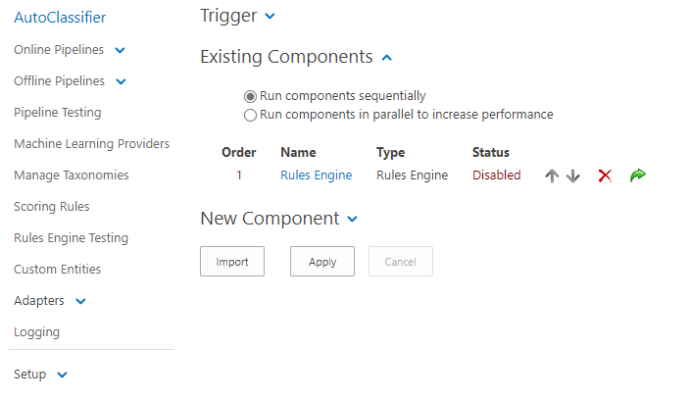
- Click New Componentand select MS Audio To Text from the component list:
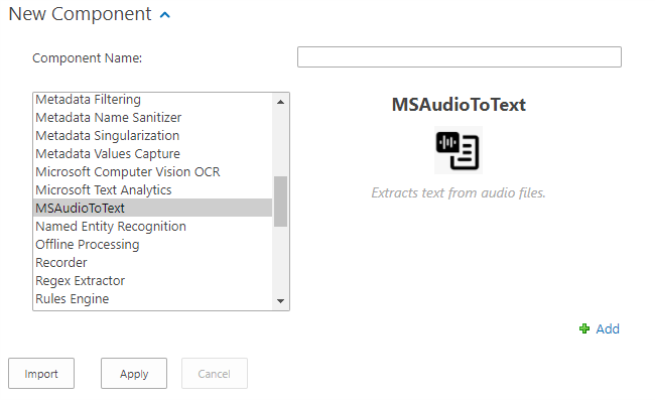
- Name your new MSAudioToText component and click Add
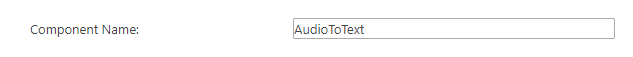
- Click Apply to save your changes.
- Ensure your new MS Audio To Text component is placed in the list of existing pipeline stages.
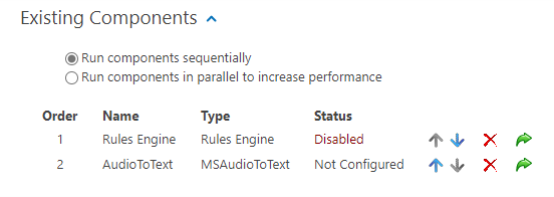
How to Configure the MS Audio To Text Component
- Open your MS Audio To Text component.
- Subscription Key: Enter the key from Cognitive Services resource.
- Region: Enter the region from Cognitive Services resource.
- Source languages:
- Represents the audio file languages.
- The stage supports maximum 4 different languages in the same time.
- The languages must be added in Locale (BCP-47) format.
- Example: en-US;it-IT;fr-FR;de-DE;
- Example: en-US;it-IT;fr-FR;de-DE;
- Click Apply.

|
Output Property |
Type |
|---|---|
| MSAudioToText | string |
| StartTimeWords | string - Multi |