How to Use Component Data Caching
About Component Data Caching
-
Component Data Caching is not globally available.
-
Upon opening a component, if caching is available, the Caching section is visible. See the graphic below.
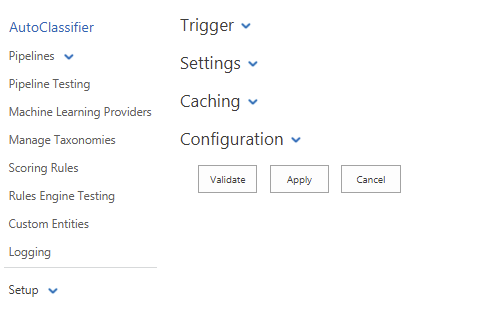
How to Configure Caching
Use the AutoClassifier settings shown in the graphic and the option descriptions below to configure caching for your component.
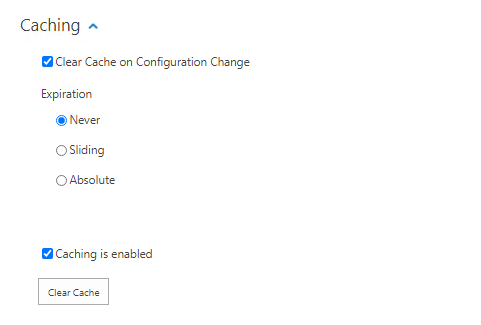
- Clear Cache on Configuration Change
-
Selecting this option immediately clears the cache with any configuration change
- There are times in which you do not want to clear the cache on configuration change.
- Some components return tags based on Score threshold.
- If tags are already extracted and only the threshold has changed. uncheck the “Clear Cache On Configuration change”, perform a Full crawl and then re-enable the option.
- The cache store is updated with the new configuration changes while maintaining the cache data.
-
- Expiration Options:
- Never – cache data never expires as long as the content submitted to the component remains the same.
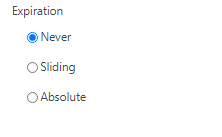
- Never – cache data never expires as long as the content submitted to the component remains the same.
-
- Sliding – cache data expires after X days when not used.
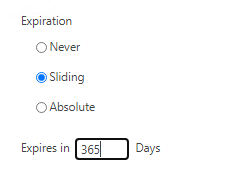
- Sliding – cache data expires after X days when not used.
-
- Absolute – cache data expires X days after it was first created
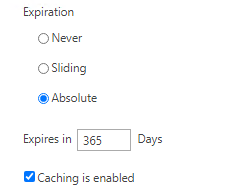
- Caching is enabled – Check this option to enable caching
- Absolute – cache data expires X days after it was first created
- Clear Cache Button
- Enables manually removing the cache