How to Use Content Enrichment Component
The Content Enrichment component enables AutoClassifier to call custom Microsoft Content Enrichment Services based on SharePoint designs.
Procedure:
- Add new Content Enrichment component
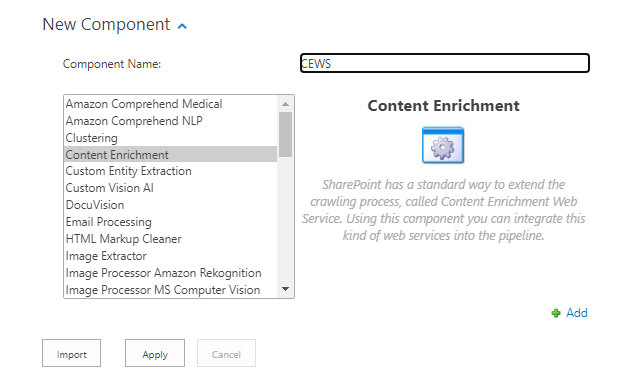
- Configure the component

- Url:
- Enter a valid Enrichment URL
- Url supports:
- http, https configured services
- http, https configured services
- Enter a valid Enrichment URL
- Authentication Mode:
- default "None"
- Select Windows to match the Services configuration.
- Only applies if the service uses Windows .net authentication.
- Input properties:
- Enter a list of input properties to pass (comma separated)
- Enter a list of input properties to pass (comma separated)
- Output properties:
- Enter a list of expected output properties (comma separated)
- Enter a list of expected output properties (comma separated)
- Send Raw Data:
- Check to include the Raw Binary of document and max size to allow
- Check to include the Raw Binary of document and max size to allow
- Failure Mode:
- Select Warn or Error
- Select Warn or Error
- Timeout:
- Enter a valid timeout in seconds