LexisNexis
About
-
LexisNexis calls the Lexis Search Advantage Classification Engine to extract legal metadata from content.
-
This component integrates with the Lexis Nexis legal classification engine.
How to Configure the LexisNexis Web Service
- Add the component.
- Existing Components: Click the named link for this component to see the Configuration section:
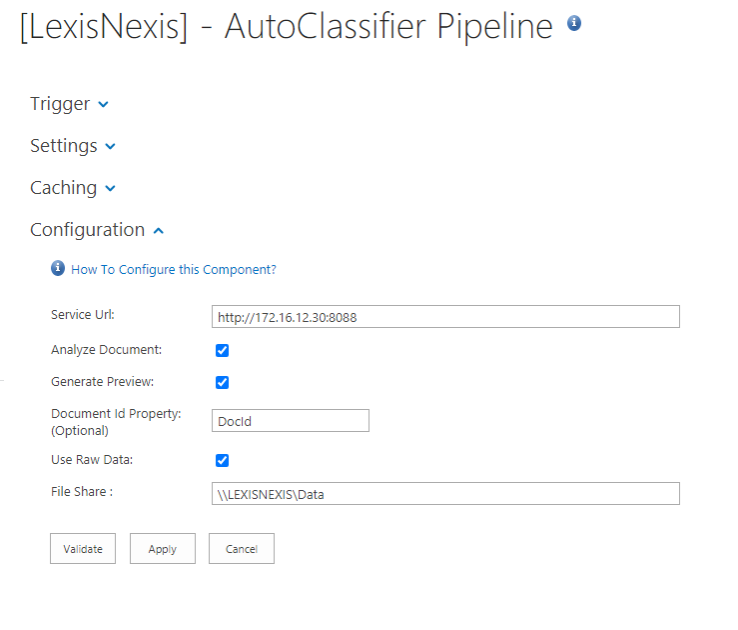
- Service Url:
- Specify the Web URL of the LexisNexis web service.
- For example, see: http://localhost:8088/ecsk/analyze
.
- Analyze Document:
- Generate Preview:
- Generate document previews.
- Generate document previews.
- Document id Property:
- Enter a property which represents the Document Identifier if available
- Enter a property which represents the Document Identifier if available
- Use Raw Data:
- Checked
- Raw Documentum binary will be submitted
- Unchecked:
- The
bodyproperty will be submitted. - Use Tika Extractor to generate
bodyproperty if desired
- The
- Checked
- File Share:
- If using Raw Data create a file share which is reachable by the AutoClassifier App Pool account and is reachable by the Lexis Nexis server.
Note
If you are not generating a preview, avoid using raw data.
If you are generating a preview, either raw data or the Body property can be submitted.
The Body property is more efficient when processing but some formatting will be lost in the generated preview
Input Properties
| Property | Type | Notes |
|---|---|---|
| Body | Text | Extracted Text Content |
Output Properties
| Property | Type |
|---|---|
LEXCitation
|
Text – Multi |
LEXCompany
|
Text – Multi |
LEXJudge
|
Text – Multi |
LEXAttorney
|
Text – Multi |
LEXOrganization
|
Text – Multi |
LEXDocumentType
|
Text – Multi |
LEXTaxonomy
|
Text – Multi |
LEXDisplayUrl
|
Text |