West KM Metadata V6 Elastic 6.x
About
The West KM V6 Component integrates Thompson Reuters’ West KM Legal Knowledge Management classification engine into AutoClassifier in order to extract legal metadata from content.
-
For more information about West KM, see West KM support documents.
-
This component retrieves metadata from content that the West KM server has already vetted, that is, metadata which was previously extracted from documents.
-
Use this component when extracting metadata (that has been vetted) from West KM.
How to Configure West KM
- Add the Component West KM Metadata V6 Elastic 6.x
- Click Existing Components to see the Configuration section:
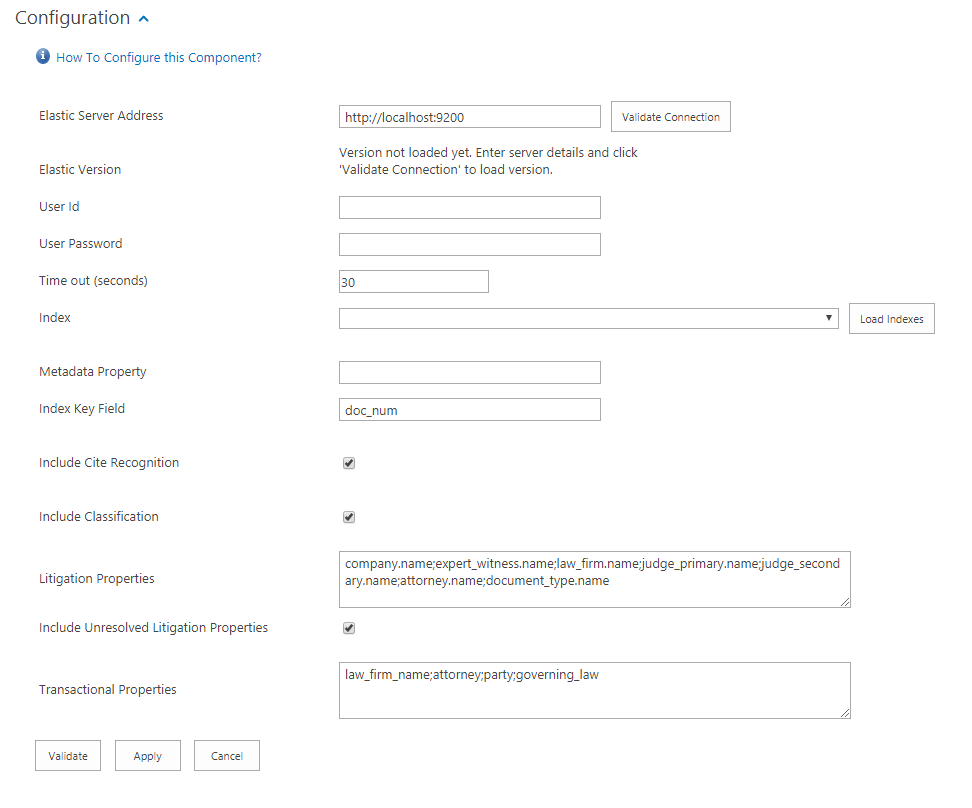
- Elastic Server Address: Specify the Elastic Server Address
- All Elasticsearch v6.x versions are supported
- All Elasticsearch v6.x versions are supported
- Click Validate:
- User and Password fields may be required if Elastic is secured.
- User and Password fields may be required if Elastic is secured.
- User Id:
- Provide Elastic User Id if required.
- Provide Elastic User Id if required.
- User Password:
- Provide Elastic User Password if required.
- Provide Elastic User Password if required.
- Timeout:
- Provider desire Timeout.
- Default: 30
- Load/Select Index:
- Select the desired WestKM index for vetted documents
- Metadata Property:
- Enter metadata property to match the Elastic document.
- Typically: DocumentId
- Index Key Field:
- Enter elastic document number index field.
- Typically: doc_num
- Include Cite Recognition:
- Select this option to include Cite Recognition data
- Select this option to include Cite Recognition data
- Include Classification:
- Select this option to include Classification data
- Litigation Properties:
- Enter litigation properties, semi-colon separated, to retrieve as metadata from the Elastic Index.
- Leave empty to ignore litigation properties.
- Configuration defaults standard West Metadata fields
- Include Unresolved Litigation Properties:
- Select this option to include metadata that West KM has extracted but are not fully resolved by West KM.
- Transactional Properties:
- Enter transaction properties, semi-colon separated, to retrieve as metadata from the Elastic Index.
- Leave empty to ignore litigation properties.
- Configuration defaults standard West Metadata fields
Output Properties
Classification Properties
|
Property |
Type |
|---|---|
| WKMClassification |
Text – Multi |
Citation Properties
|
Property |
Type |
Description |
|---|---|---|
| WKMCitation |
Text – Multi |
Citation Title |
| WKMCiteNormalized | Text – Multi | Citation Title without special characters |
| WKMCitePublication | Text – Multi | Citation Publication Number |
| WKMCiteSerialNumber | Text – Multi | Citation Serial Number |
| WKMCitationLink | Text – Multi | Delimited Citation field for UI display. Separator: "|" Format: Citation Title|Citation Normalized|Cite Publication|Cite Serial Number|Cite Summary if available |
Transactional Properties
Transaction Properties are dynamic based on input properties.
-
Default Properties:
-
law_firm_name;attorney;party;governing_law
-
-
Example:
-
when
law_firm_nameis detectedWKMTransLawFirmNameis returned
-
| WestKM Property |
Property |
Type |
|---|---|---|
| law_firm_name | WKMTransLawFirmName |
Text – Multi |
| attorney | WKMTransAttorney | Text - Multi |
| party | WKMTransParty | Text – Multi |
| governing_law | WKMTransGoverningLaw | Text – Multi |
Litigation Properties
Litigation properties are dynamic, based on input properties.
-
Default Properties:
-
company.name;expert_witness.name;law_firm.name;judge_primary.name;judge_secondary.name;attorney.name;document_type.name
-
| WestKM Property |
Property |
Type |
|---|---|---|
| company.name | WKMLitCompanyName |
Text – Multi |
| expert_witness.name | WKMLitExpertWitnessName | Text - Multi |
| law_firm.name | WKMLitLawFirmName | Text – Multi |
| judge_primary.name | WKMJudgePrimaryName | Text – Multi |
| judge_secondary.name | WKMJudgeSecondaryName | Text – Multi |
| attorney.name | WKMAttorneyName | Text – Multi |
| document_type.name | WKMDocumentType | Text – Multi |
Note: Transaction Properties can be combined for UI display purposes.
Example: company.name|company.url
Return Property WKMLitCompanyName: ACME|http://www.westlaw.com/......
Including Additional Properties
Additional Elastic Properties can be included.
- Use Elastic to search for a document.
- Download the JSON Results.
- The JSON results are flattened.
litigation_metadata.company.westlaw_id = 2883123
litigation_metadata.company.name = Capital Trade
litigation_metadata.company.id = 2fffabf0-e33b-4ae8-a1a8-143acd501ed6
litigation_metadata.company.url = http://www.westlaw.com/Search/Results.html?query=advanced%3a+WCAID(I48F4449042B311DDA5520014224D2780)&jurisdiction=ALLCASES&saveJuris=False&contentType=BUSINESS-INVESTIGATOR&startIndex=1&contextData=(sc.Default)&categoryPageUrl=Home%2fCompanyInvestigator&originationContext=document&transitionType=DocumentItem&vr=3.0&RS=wlw