How to Migrate AutoClassifier Pipeline Configuration
The following information describes how to migrate a AutoClassifier Pipeline configuration between two environments.
Export/Import on the Pipeline Method
To move all stages under your pipeline from one environment to another, use the export and import commands from the user interface as shown in the following steps.
- Select Online Pipelines from the left side navigation menu.
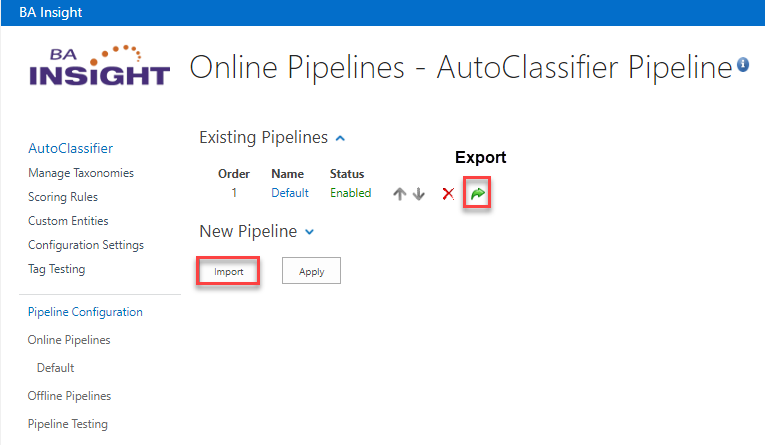
- Export from your source environment by clicking the Export arrow shown in the graphic above.
- The exported PIPELINE file is stored in your C:\Users\[domain]\Downloads directory or whatever directory your browser is set to store downloaded files in.
- Navigate to your destination environment and navigate to the same web page.
- Click the Import button shown in the graphic above.
- Select the exported PIPELINE file.
- Click OK.
- The Pipeline is imported into your environment.