Add the AutoClassifier SharePoint Apps to Your Site
Upload the Repackaged Apps to the SharePoint App Catalog
Upload the Repackaged Apps to the SharePoint App Catalog:
- Login to your SharePoint Tenant Admin Site as a tenant administrator and from the left side menu select apps.
- Example of Tenant Admin site: https://contoso-admin.sharepoint.com/
- Click App Catalog.
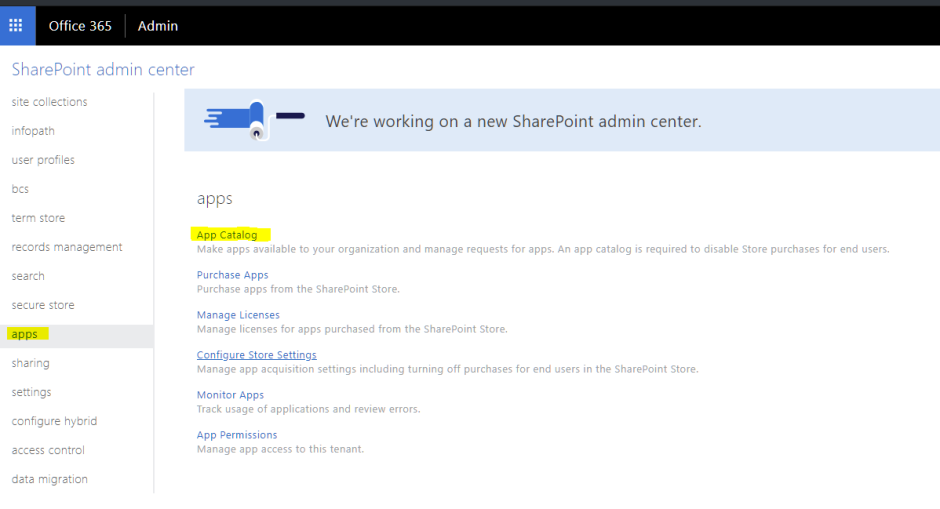
- From the left side menu, select Apps for SharePoint and click Upload to upload your app files.
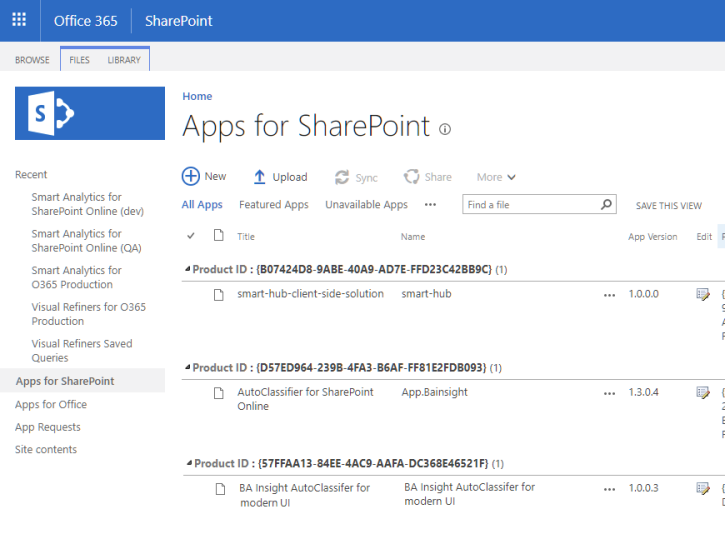
Add the AutoClassifier Apps to a SharePoint Site
To add the AutoClassifier Apps to a SharePoint site, do the following:
- Navigate to your SharePoint Online site where you want to add the AutoClassifier apps.
-
From the Site Contents menu, locate your newly added apps and add them to your site Applications.
Note: If the AutoClassifier app displays as successfully added on your site, it does not mean that the full installation is complete.
In order to avoid the O365 30 seconds installation time limit, the AutoClassifier app installation process continues to run in the background.
To verify that all installation background processes are complete, ensure that the following entries DO NOT APPEAR in the log files:
- Installing Actions for List Id: List_GUID List Name:Calendar List