How to Set Your Term Locations
About
Use the Select columns operation to choose the columns in your testing documents where matched terms can be located.
- The columns that are available are determined by the indexed fields.
- You can also use the Select columns operation to select the score property.
- Scoring (
score) shows you the ranked order of the matched documents based on the rule terms matches that AutoClassifier locates in each document.
Procedure:
To use the Select columns operations, follow these steps:
- Open your taxonomy.
- Select a taxonomy node and click Select columns in the lower left corner.
The Select columns pop-up window appears:
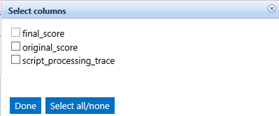
-
Select the columns, or fields, that you want to use for testing purposes.
- For example, choose all of the following:
final score(to see the ranking)titleurl
- If you Configure Scoring Rules, you can select
final_scoreororiginal_score. - Properties such as
access_permissions:can_printare populated only if the document contains this property.
- For example, choose all of the following:
- Done:
Click "Done" to save your selections, which appear in the TEST RULE RESULTS tab after you test your documents:
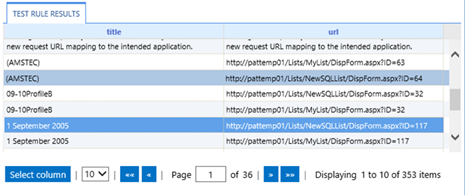
Note: The score column is not listed on the Site Settings: Term Store Management Tool page.
The score specification is also not used in indexing or available for Document Testing.
This column is available only for your information.