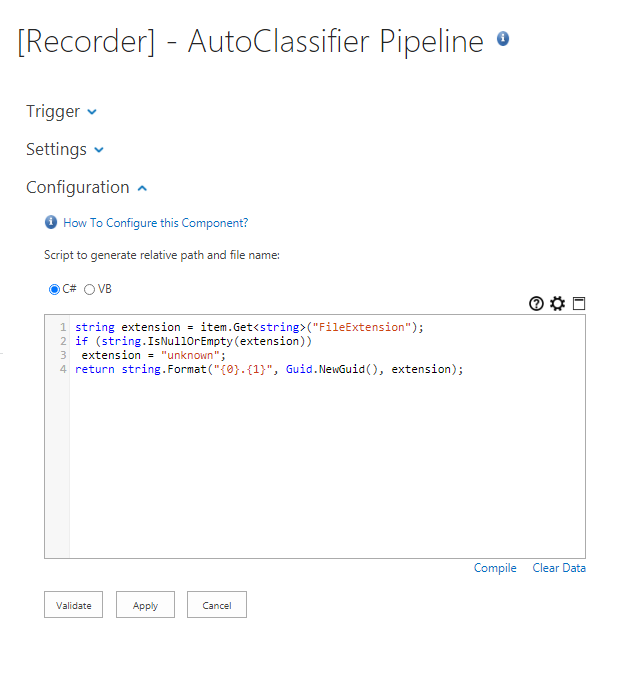How to Record Pipeline Data
Recorder Component
About
- The recorder component enables the user to record data as it passes through the AutoClassifier Pipeline.
- All input and output properties generated are captured.
- This capture output can be re-processed through AutoClassifier for test/debug purposes.
- Multiple recorders can be used to capture properties at different stages of the pipeline.
- The data captured for any recorder occurs at the point in the pipeline executed just before the recorder stage.
How to Add the SmartHub QnA Feeder component to AutoClassifier
- Navigate to the AutoClassifier Pipelines component page.
-
Click New Component and select Recorder from the component list.
-
Name your new Recorder component and click Add.
-
Click Apply to save your changes.
-
Ensure your new Recorder component is placed in the list of existing pipeline stages.
Configuration
To configure your Recorder component, select it from the components list and use the script field in the Configuration section. Refer to the following image for more information: