How to Define Unstructured Data
SQL records are output without any body content.
You can write scripts to define unstructured data based on the values in your SQL result set.
- Navigate to Content Sources > SQL Content.
- Click
 > Edit.
> Edit. - On the Edit Database content page that appears select Item Definition > Unstructured Data Options.
- Leave the default setting or make a selection:
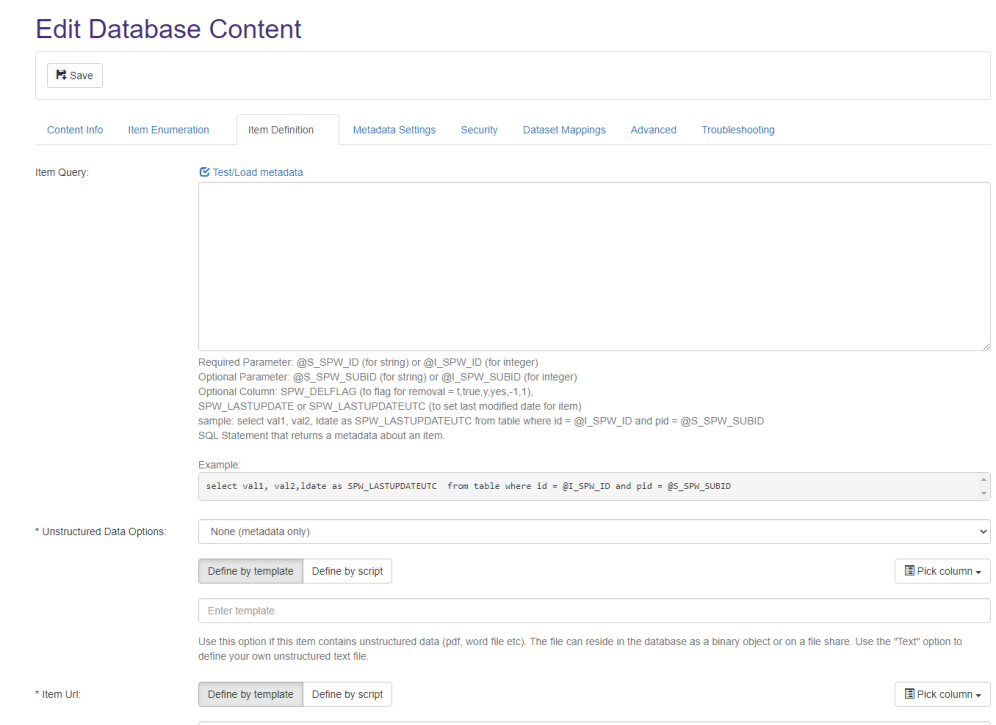
- Click Define by script.
-
Pick column (optional): Click to select the metadata column.
Enter the following script into the scripting text box:dim data as string = "TEST FILE:"
dim meta1 as string = Host.GetStringValue("meta1")
dim meta2 as string = Host.GetStringValue("meta2")
data = data + " meta1 is:" + meta1
data = data + " meta2 is:" + meta2
dim extension as string = "txt"
dim newFilePath as string = Host.GetTempFilePath(extension)
Host.SetFileExtension(extension)
File.WriteAllText(newFilePath,data)
return newFilePath - Click the Compile button.
Preserve Original file Content when writing Unstructured Data
- Navigate to Content Sources > WebService Content.
- Click
 > Edit.
> Edit. - On the Edit Database content page that appears select Item Definition > Unstructured Data Options > File(create Zip)
- Click Define by script
-
Add the following code snippet to your script to ensure original file content is saved in the zip file:
Code snippet - Click Compile.
dim initialContent= HOST.GetFileContent()
if initialContent.length > 0
dim title= HOST.GetID()
Host.AddBlob(initialContent,name)
end if