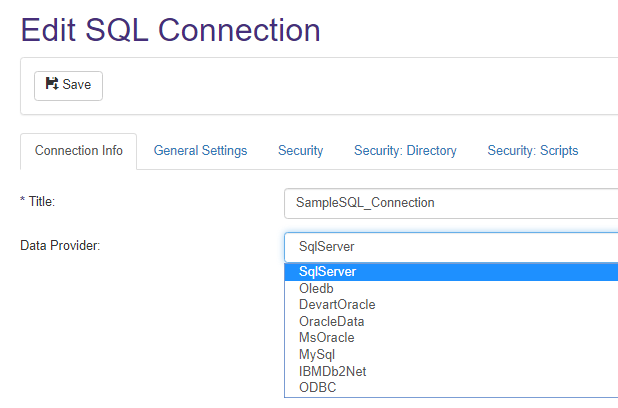What is a Connection?
About Connections
Connection defines the how Connectivity Hub connects to your Source System (which contains your documents, graphics, etc.,).
Your Connection (the blue box in the diagram below) includes identifying elements such as:
- Web service URL:
- URL of the BA Insight web service connector you are using, such as the File Share connector, SharePoint Online connector, etc..
- See Connectors for more information about web service connectors.
- Authentication mode:
- Service Account is used in most cases.
- User Accounts and Credentials:
- Used to limit access to your web service to a select user account.
- Unneeded (left blank) for default Service Account access.
- Database information (for database connectors):
- In the case of database connectors, database information is defined.
- The "Database Connection Page" heading below provides an example of a SQL connection.
For detailed information about setting your Connection, see How to Connect to a Source System.
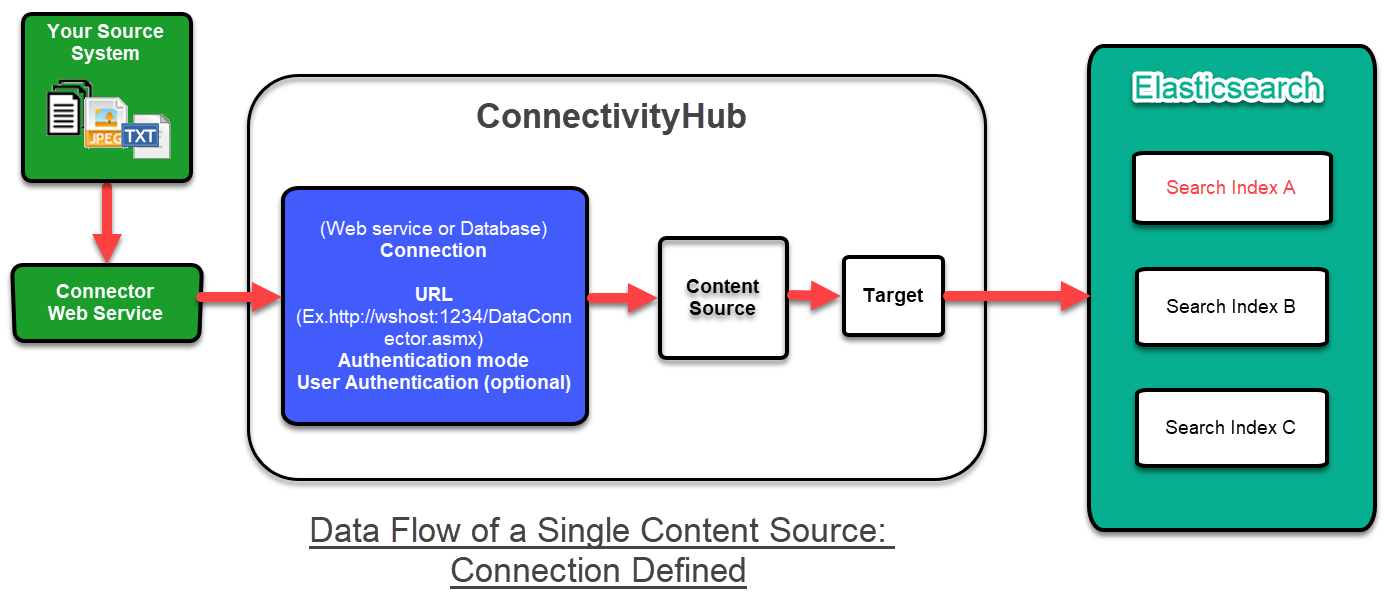
Connection Types
The following connection types are available in Connectivity Hub:
- Web service:
- The BA Insight connector you use to connect to your Source System, such as the File Share connector, Documentum connector, etc..
- See Connectors for specific information about your connector.
- SQL (database):
- Built-in database configuration.
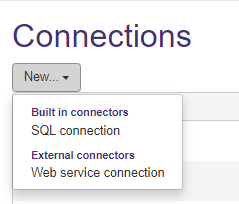
Web Service Connection Dialogue
For detailed information about setting your Connection, see How to Connect to a Source System.
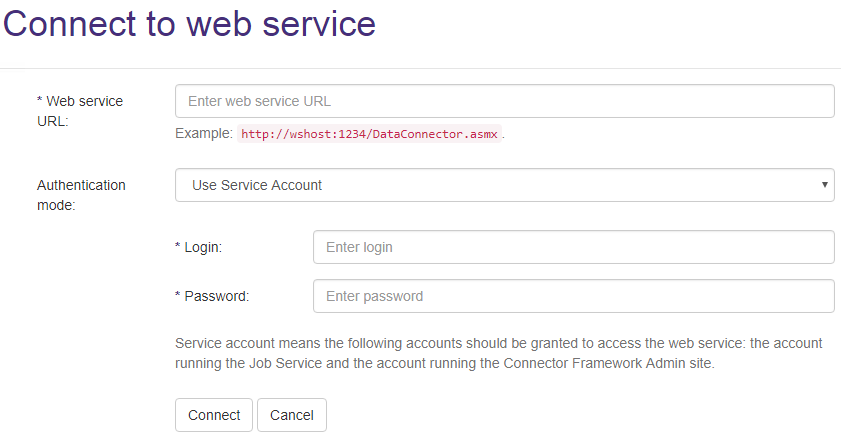
Database Connection Page
For detailed information about setting your Connection, see How to Connect to a Source System.