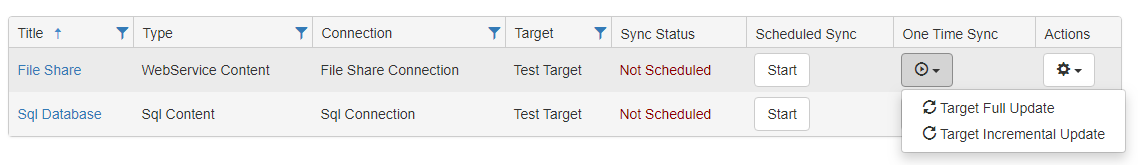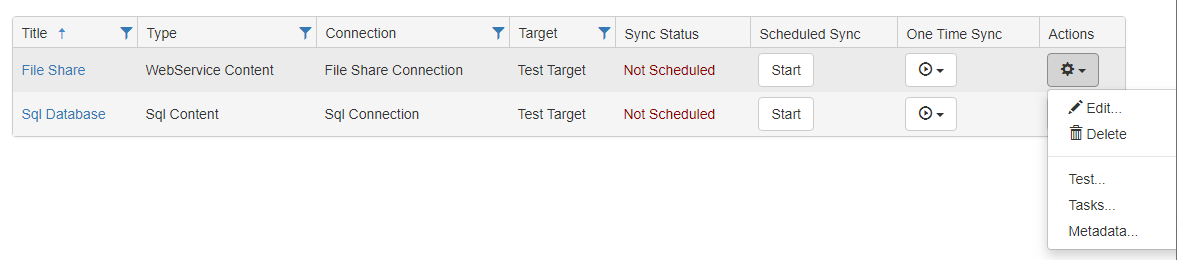Content Sources Dashboard
The BA Insight Content Sources dashboard is a great entry point for managing your Connectivity Hub content sources:
- External, Web service content, such as:
- SharePoint Online
- SharePoint On-Premise
- Documentum
- File Share
- OpenText
- Built-in database content, such as OLEDB-type databases:
- SQL
- Oracle
The following table outlines the various columns found on the Content Source dashboard. Fields that have a  icon can be filtered.
icon can be filtered.
| Column | Description |
|---|---|
| Title | The Title column can sort your Content Sources by Title name. |
| Type |
The Type column can sort your Content Sources by type
|
| Connection | The Connection column can sort your Content Sources by Connection name. |
| Target | The Target column can sort your Content Sources by Target name. |
| Target index | The Target Index Column is the destination index where the content is being pushed. The Target Index is automatically computed from the content source title. |
| Sync Status | The Sync Status column indicates whether jobs needed to update search index for the specific content source are configured and enabled. |
| Scheduled sync | The Scheduled Sync column enables sync jobs to be automatically created/enabled by clicking the Start button and ended/disabled by the clicking the Stop button. |
| One time sync |
The One Time Sync column provides you with a drop-down menu to run an update. The sync options available include:
|
| Actions |
The Actions column provides you with a drop-down menu to perform the following actions:
|