How to Install and Configure Solr Search
How to Set up Solr
Use the following instructions to set up Solr:
-
Go to "Targets" tab in the Connectivity Hub header navigation.
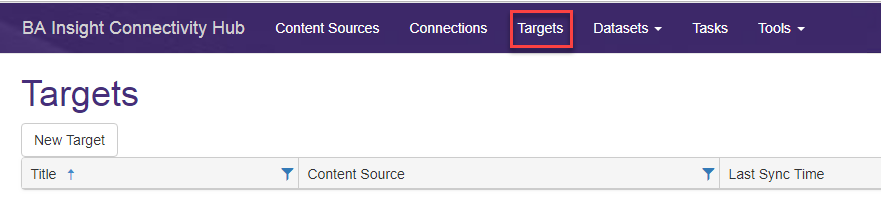
-
Click "New" to create a new target (edit to select an existing target).
- The Load Target page appears.
Select Solr Target from the drop-down list.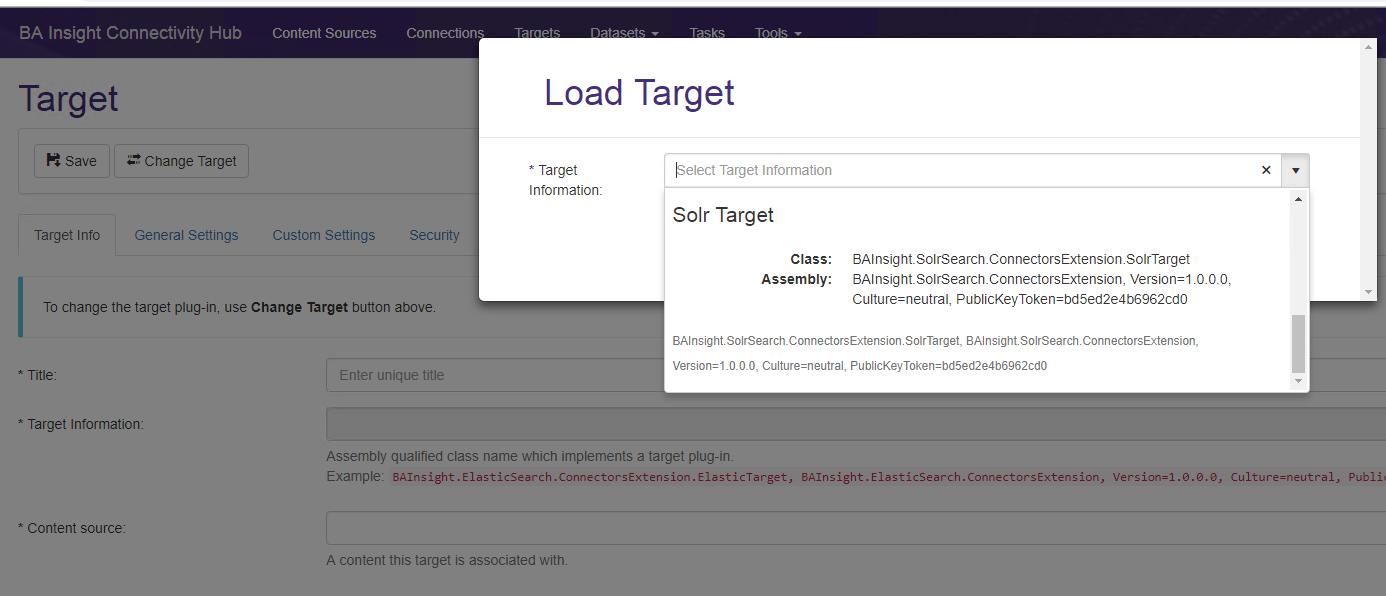
- Enter the Target Title.
- Select the Content source from the drop-down menu.
- Select the General Settings tab and enter the appropriate information. See the following graphic for examples.
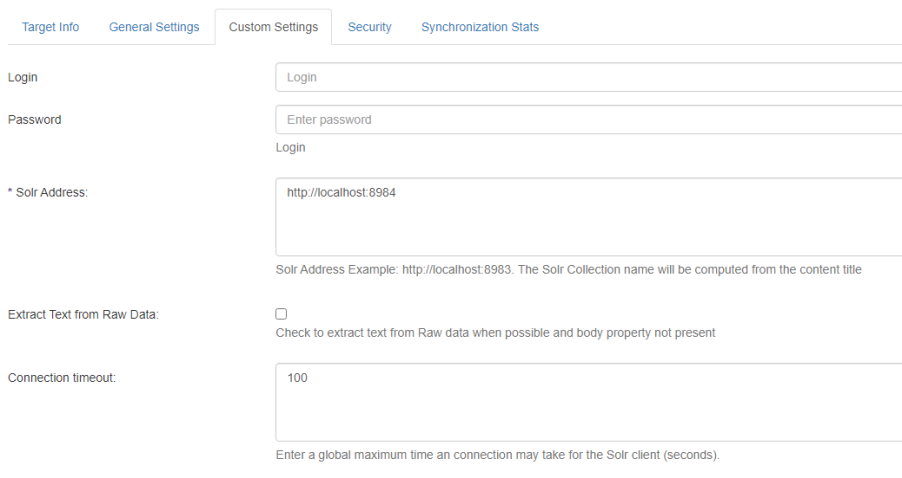
Text extraction: For better performance, use a CEWS component like the Tika CEWS service or AutoClassifier to extract the text from item raw data.
Authentication
You set your authentication during the Solr installation and setup.
-
For example, Active Directory,
How to Test Your Solr Installation
- To test, using Solr, run a query.
- If the query is successful, your installation is successful.
- If the query fails, check the installation log for details.
Solr Security
-
Uses native security
-
Use SmartHub and the "Advance Security Module" stage to secure your results at search time.