How to Connect Your Content Source to Smart Previews
Version Support: Connectivity Hub v3.x supports only Smart Previews version 3.3 and later.
Configure your Content Source to Call Smart Previews
- Open your content source by clicking
> Edit, then click the Advanced tab.
- At the bottom of that page, to the right of Enrichment Pipeline Integration, select Enrichment web service.
- The Service URL and Properties returned fields appear.
- In the Service URL text box, enter your Smart Previews CEWS service endpoint (.svc).
- http://<YourSmartPreviewCEWSServer>:<port>/ContentProcessingService/v2
- http://<YourSmartPreviewCEWSServer>:<port>/ContentProcessingService
Connectivity Hub Example:
Connector Framework Example:
Note "v2" is used for Connectivity Hub, no "v " character is used for Connector Framework
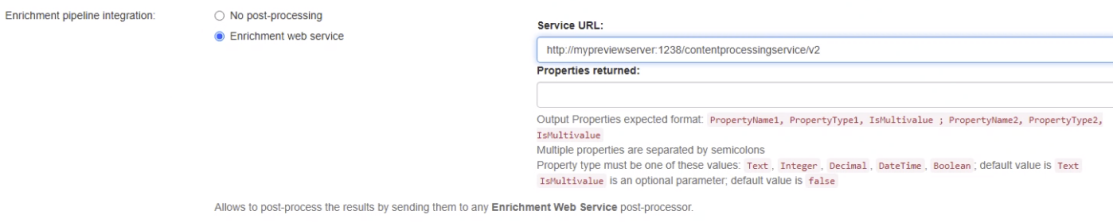
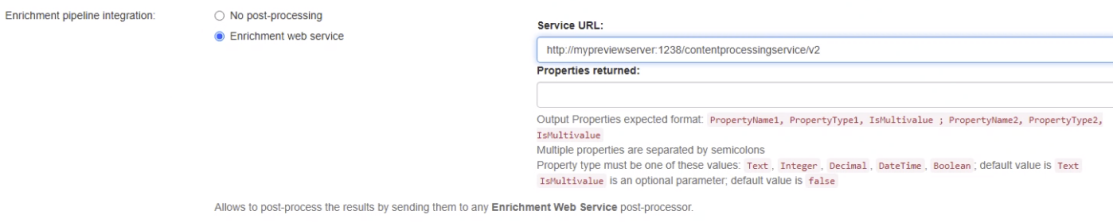
- Click Save at the top of the page to save your settings.