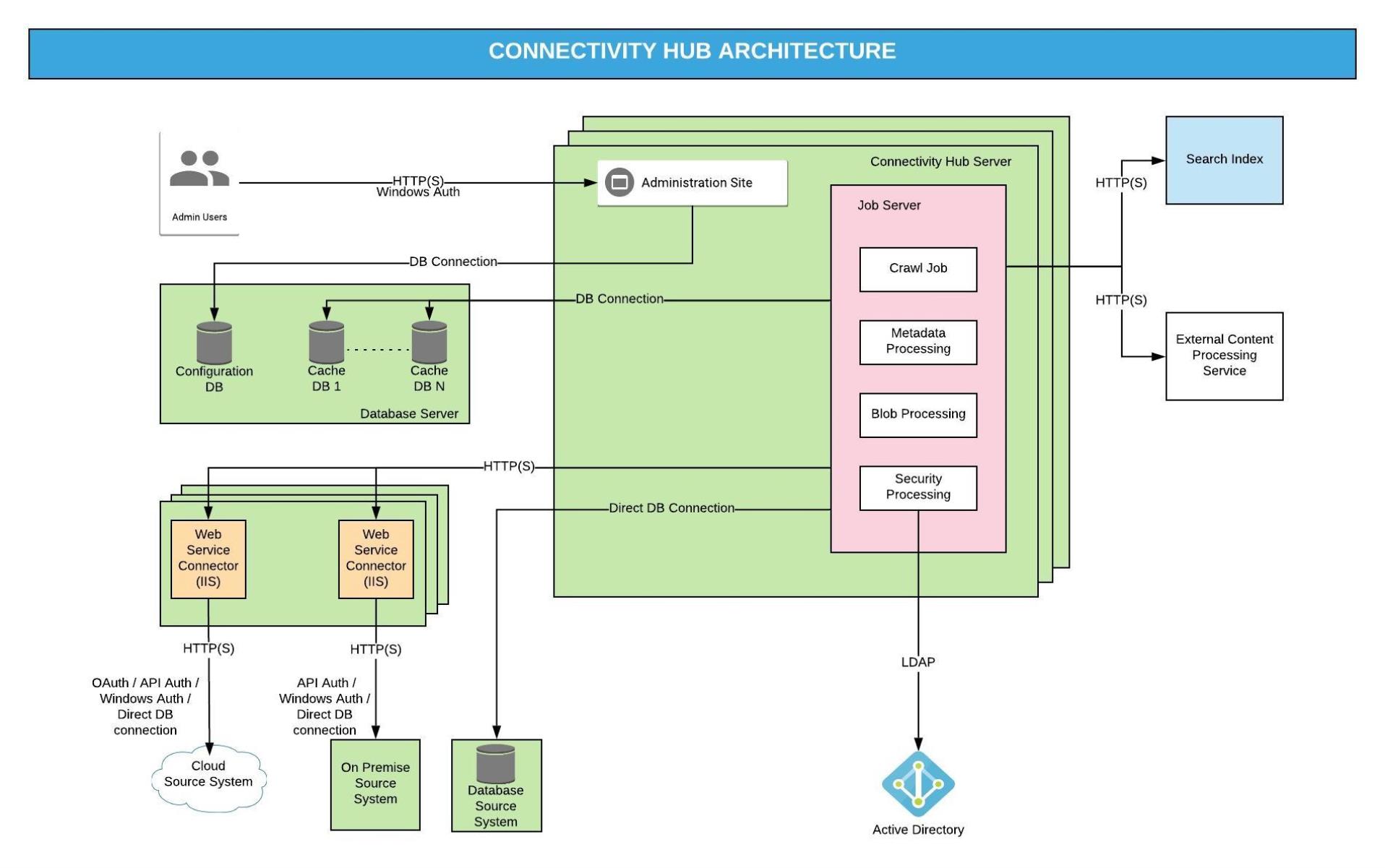About Connectivity Hub
BA Insight Connectors requires a connector framework such as Connectivity Hub to manage BA Insight connectors, such as FileShare, SharePoint, SQL, etc.
Connectivity Hub Environments
Any environment using the following search engines must use Connectivity Hub:
If you upgrade your Elasticsearch backend to v7.x, you must use Connectivity Hub v2.0.
- Azure Cognitive Search
- AWS Elastic Search
- Elastic Search
- Microsoft Search
- Solr
For more information see https://www.bainsight.com/indexing-connectors-for-elasticsearch/.
Connecting to Connectivity Hub
If you are connecting to Connectivity Hub from the server on which it is installed, the address is http://localhost:<port> (default port is 55001).
If prompted, enter your user name (domain/username) and password.
Indexing with Connectivity Hub and BA Insight Connectors
To learn about how Connectivity Hub indexes content from your source system using BA Insight connectors, see Learn About Connectivity Hub; this topic describes each piece of the indexing process and what task it performs in indexing.
High-Level Architecture
The following high-level diagram depicts Connectivity Hub components, including:
- Component location
- Databases
- Sites
- Seach Index
- Web Service connectors
- Servers
- Potential source systems
- Protocols used.