Setting Email Notifications
About
Email notifications are set under the Email Notifications tab, which is found in the left pane, under Tools > Configuration. Connectivity Hub uses the information provided under the Email Notifications tab to send emails regarding crawls and job status.
BA Insight recommends configuring email notifications to receive:
- Crawl monitoring
- Important Alerts
Required Information
On the Email Notifications tab, complete the following fields:
- Smtp Server Address
- Enter the SMTP server address, including port
- Example: smtp-mail.outlook.com:587
- Secured connection
- Select if the SMTP server requires a secure connection
- Email Address
- Enter the email address of the person to send the email with statistics and information
- Password
- User's password
- Administration Site External URL
- Enter the external URL of the Connectivity Hub administration website
- Hyperlinks contained in notification emails are based on this URL
- Alert Level
- Controls when email alerts are sent to the specified email address.
- Available levels
- Info
- An email containing a crawl summary is sent at the end of the crawl job
- Error
- An email is sent only if the running job crashes.
- Info
Emails
Connectivity Hub sends an email at the end of the following jobs with the job results:
Crawl
- For crawl jobs:
- Status:
- Failed
- If the crawl job crashed or enumeration was incomplete
- Completed
- All other scenarios
- Failed
- Statistics for the crawl, top 10 errors
- Link to the crawl log pages
- Errors reported
- Status:
Security Sync/Data Store load jobs
- Status:
- Failed
- If the job crashed
- Completed
- All other scenarios
- Failed
Email Example
The following example provides a sample email that is sent after a crawl of the "sql" content source is complete.
The email contains important details as well as a link to view the crawl log for an even more detailed look at the crawl log.
- Read all the information in this email.
- Confirm the crawl start and stop times to ensure you are viewing the correct email and report
- Note if the crawl completed
- Note the crawl statistics
- For any errors or warnings, consider your content source and any peculiar details about it when troubleshooting or speaking with the Support dept.
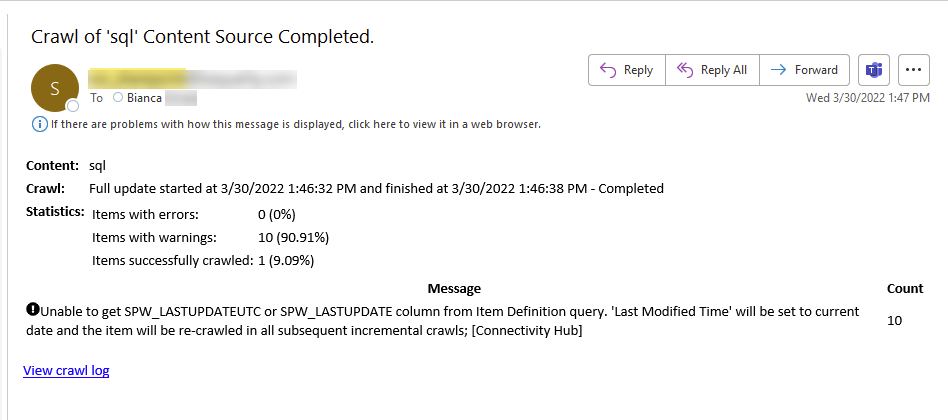
- Clicking the View crawl log link at the bottom of the screen, results in being taken to the following page with detailed messages about each issue that occurred during the crawl:

Modifying the Email Notifications Templates
-
All templates used by Connectivity Hub are stored under the following path in the installation folder:
-
..\Quartz Server\Resources\EmailTemplates
-
-
To modify email notifications, modify the HTML templates.
-
The email subject is controlled within the template.
-
It corresponds to the <title> tag of the generated HTML document.
Template Properties
Note: After making changes to the template, you must perform additional actions.
See "After Changes are Made to the Template" below.
Specific properties of the email model can be accessed inside the template:
| Template | Property | Description |
|---|---|---|
| TaskExceptionTemplate | TaskTitle |
This contains the task title. |
| TaskErrorDetails | This contains error details. | |
| TaskHasMessage | This is the boolean value that shows if the task has a message attached. | |
| TaskMessage | This contains the notification message. | |
| LogPageUrl | This is the URL used to access Connectivity Hub log for the specific job/task. | |
| DestinationSyncTemplate | ContentItemTitle |
This is the item title. |
| ContentItemId | This is the item ID. | |
| JobHistoryItemStatus | This is the job status. | |
| JobHistoryItemJobTitle | This is the job title. | |
| JobHistoryItemStartTime | This is the job start time. | |
| JobHistoryItemEndTime | This is the job end time. | |
| JobHistoryItemErrorDetails | This is the job error details. | |
| JobHasError | This is the boolean value that shows if the job encountered an error. | |
| JobHasStatistics | This is the boolean value that shows if the job has crawl statistics. | |
| CrawlStatisticsDocumentsWithErrorsCaption | These are the items crawled with errors. | |
| CrawlStatisticsDocumentsWithWarningsCaption | These are the items crawled with warnings. | |
| CrawlStatisticsDocumentsWithoutMessagesCaption | These are the items crawled with success. | |
| DestinationSyncType | This is the crawl type. | |
| LogHasSummaryItems | This is the boolean value that shows if job has log summary items. | |
| LogSummaryItems |
This is a log list of crawled items:
|
|
| LogPageUrl | This is the URL of the job log page in Connectivity Hub. | |
| SecuritySyncTemplate | ConnectionItemTitle |
This is the item title. |
| JobHistoryItemStatus | This is the job status. | |
| JobHistoryItemJobTitle | This is the job title. | |
| JobHistoryItemStartTime | This is the job start time. | |
| JobHistoryItemEndTime | This is the job end time. | |
| JobHistoryItemErrorDetails | This is the job error details. | |
| JobHasError | This is the boolean value that shows if the job encountered an error. | |
| LogPageUrl | This is the URL of the job log page in ConnectivityHub. | |
| DatastoresSyncTemplate | ConnectionItemTitle |
This is the item title. |
| JobHistoryItemStatus | This is the job status. | |
| JobHistoryItemJobTitle | This is the job title. | |
| JobHistoryItemStartTime | This is the job start time. | |
| JobHistoryItemEndTime | This is the job end time. | |
| JobHistoryItemErrorDetails | This is the job error details. | |
| JobHasError | This is the boolean value that shows if the job encountered an error. | |
| LogPageUrl | This is the URL of the job log page in Connectivity Hub. |
After Changes are Made to the Template
If you modify a template, restart the Quartz Windows service to recognize the new template.
- Multi-Server environments
- To modify a template in a multi-server environment, the template files should be updated on all servers.
- Scheduling a Job
- When scheduling a job, the email recipient can be added to the Edit Job Modal.
- Reporting Level
- The level of reporting can be selected in the Email Notifications tab on the Configuration page.
- Info
- An alert is sent every time a job completes
- Error
- An alert is sent only if a job fails