How to Configure and Set Up the Deltek Vision Connector
How to Configure the Connection to Your Connector
To configure the connection Connection defines the how Connectivity Hub connects to your Source System (which contains your documents, graphics, etc.,). Your Connection includes identifying elements such as: URL of the BA Insight web service connector you are using, (File Share connector, SharePoint Online connector, etc.), Authentication mode, User Accounts and Credentials, Database information (for database connectors) to Deltek Vision, specify the following settings:
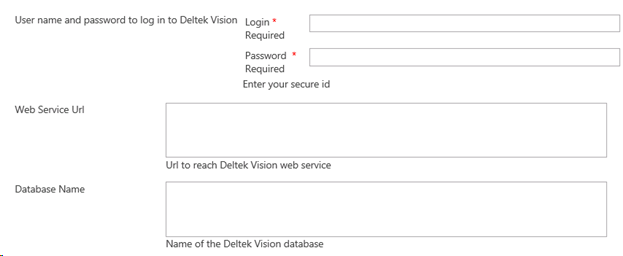
- User name and password to log in to Deltek Vision:
- Specify the login name and password of an Deltek Vision administrator account.
- Specify the login name and password of an Deltek Vision administrator account.
- Web Service Url:
- Specify the Deltek Vision web service URL using the following format:
{DeltekVisionBaseUrl}/vision/visionws.asmx
- Specify the Deltek Vision web service URL using the following format:
- Database Name:
- Specify the Deltek Vision database in the following format:
{DatabaseName} ({DatabaseServerName})
- Specify the Deltek Vision database in the following format:
How to Specify a Content Source for the Connector
To specify the content source Content Sources do the following: Receive data from the Source System via the Connection, Filter the data it receives, Provide the results to the Target, Define the specific search index that contains the content you wish to index (and later search)., enter the following settings:
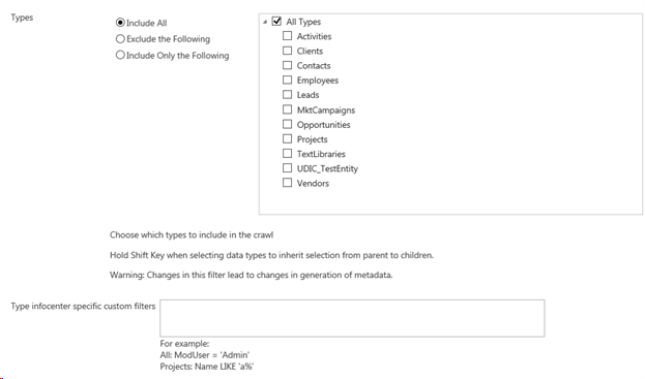
- Types:
- Select the infocenters that you want to crawl.
- Select the infocenters that you want to crawl.
- Custom filters:
- If you do not want to crawl all of the specified infocenter items, you can specify custom filters.
- In each line, type the infocenter name and an
SQL WHEREclause separated by a colon (:). - This
WHEREclause can use any field of the infocenter’s table. - If you specify
Allas an infocenter name, the filter is applied to all of infocenters. - You can also specify common fields only such as
ModUserandModDate.
Details About Configuring a Regular Full Crawl
When you configure a regular Full Crawl for the Deltek Vision content sources, only the following changes are picked up:
- Deleted items
- Names in referenced items
- For example, the
Projects_EMProjectAssocmulti-value property contains the name of the employees related to the current project.- If the name of an employee is changed, the values of this property are only updated on the next Full Crawl.
- For example, the
Note: Any changes made to roles affect the item permissions.