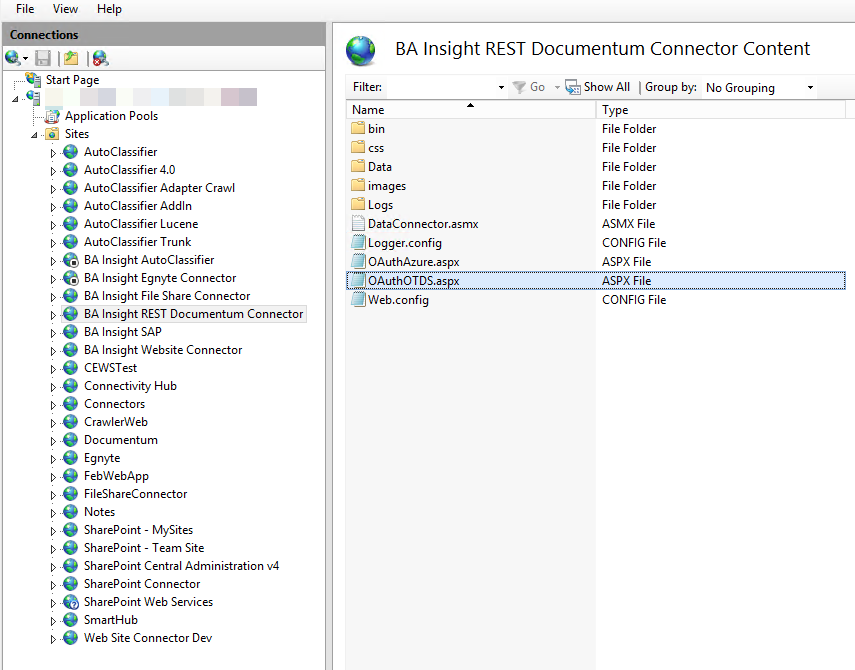Documentum OTDS oAuth
- From the Documentum Connector web site browse to the page OAuthOTDS.aspx.
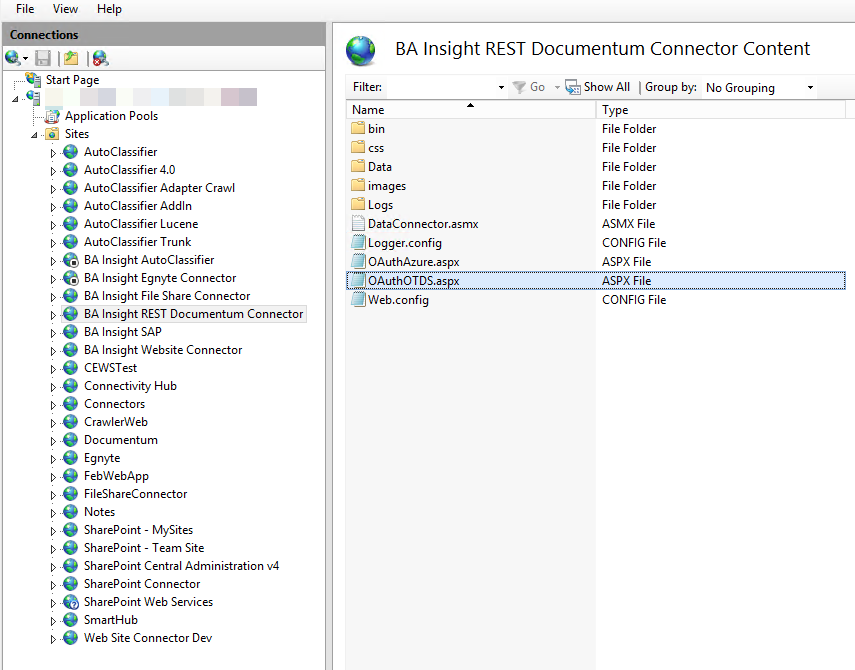
- Enter the following:
- Authorization URL: Your OTDS server url / endpoint
- Client ID: ID of the Documentum application configured within OTDS
- Documentum User Name: Taken from the credentials of the user account you want to use to crawl the Documentum content
- Documentum Password: Taken from the credentials of the user account you want to use to crawl the Documentum content
- Authentication displays upon successful login:
- Use the Connector user name and password when configuring the Documentum .
- The same token can be used for multiple connections or a new Token can be configured per connection.