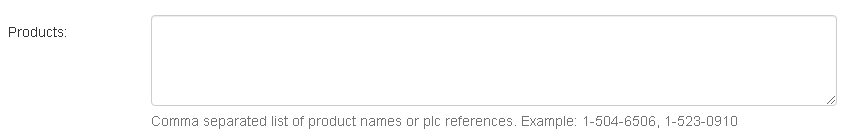How to Set Up and Configure the Practical Law Connector
All BA Insight connectors can be downloaded from the Upland Right Answers Portal under Knowledge > BA Insight > Product Downloads > Connectors. This connector is installed with the same generic steps as any BA Insight connector. You must satisfy the Prerequisites for your connector before installing. The configuration specifics are detailed below.
Connection Configuration Settings
To define the your connector Connection Connection defines the how Connectivity Hub connects to your Source System (which contains your documents, graphics, etc.,). Your Connection includes identifying elements such as: URL of the BA Insight web service connector you are using, (File Share connector, SharePoint Online connector, etc.), Authentication mode, User Accounts and Credentials, Database information (for database connectors), start by using the generic instructions in your connector framework application.
In the example below, ConnectivityHub is shown.
Use the following steps and notes to complete your content source Content Sources do the following: Receive data from the Source System via the Connection, Filter the data it receives, Provide the results to the Target, Define the specific search index that contains the content you wish to index (and later search). definition with Practical Law-specific settings:
The Practical Law connection requires the following settings:
- Consumer Id:
- "Consumer Key" from the Thomson Reuters Developer Portal (requires login).
- See the graphic below.
- Password:
- "Consumer Secret" from the Thomson Reuters Developer Portal (requires login).
- See the graphic below.
- Published content (optional):
- Published content check box is an optional setting to limit crawled documents to published ones.
- Locale (optional):
- A connection can crawl documents from one locale only.
- It must be selected from the provided list.
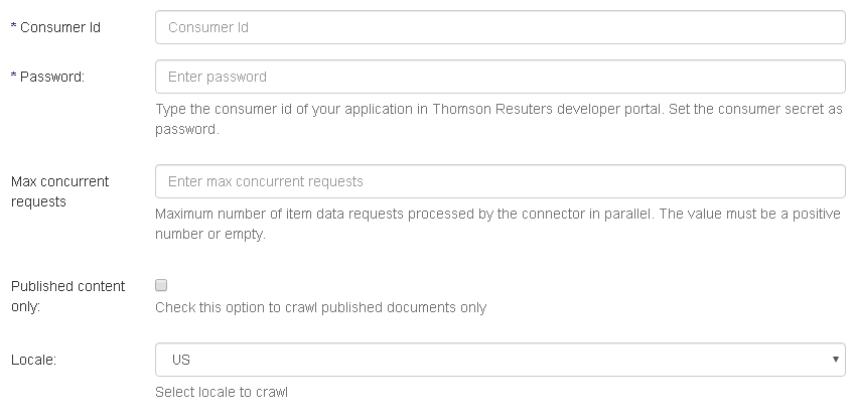
Thomson Reuters Developer Portal
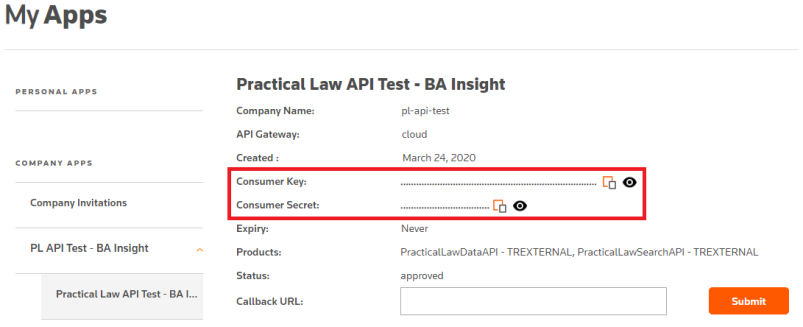
Content Source Configuration Settings
To define the your Content Source, start by using the generic instructions in your connector framework application.
In the example below, ConnectivityHub is shown.
Use the following steps and notes to complete your content source definition with Practical Law-specific settings:
-
Products: Specify a comma separate list of products to crawl in the form of product names or plc references.
Important!
Enter only products that you have access to! Inaccessible documents are marked "failed" during crawls.
How to Obtain a List of Index URLs for Updated Content
Use both the "last modified" start date and end date parameters to obtain a list of index URLs for Practical Law content that has been updated or changed for a specific time period.