What are Connectors?
Overview
Connectors, often called "indexing connectors," extract content from source systems Your Source System is the repository where your data is stored (data to be indexed). This repository is managed by applications such as: - SharePoint O365 - SharePoint 2013/16/19 - Documentum - File Share - OpenText - Lotus Notes - etc. Your Source System repository can also be a database such as SQL or Oracle. and transmit it to a search engine, such as Azure Search, or Elasticsearch for indexing.
- Each enterprise repository typically has a specific way to extract content (access method or API), a particular layout of content (schema), and specific security capabilities.
- Therefore, each type of system may need a connector developed specifically for it.
- A connector establishes a secure connection Connection defines the how Connectivity Hub connects to your Source System (which contains your documents, graphics, etc.,). Your Connection includes identifying elements such as: URL of the BA Insight web service connector you are using, (File Share connector, SharePoint Online connector, etc.), Authentication mode, User Accounts and Credentials, Database information (for database connectors) to the source system and maps the content, including metadata Provides context with details such as the source, type, owner, and relationships to other data sets. Metadata provides details around the item being crawled by Connectivity Hub. and attachments, from the source system schema to the search engine schema.
- It then extracts content and feeds it to the search engine in a process called crawling.
There are two main types of crawls:
- Full Crawls, which extract all desired content.
- Incremental Crawls Scanning and capturing only new data from all of your content sources. This data did not exist when the last crawl was run., which extract only content which has changed since the last crawl.
Connector Functions
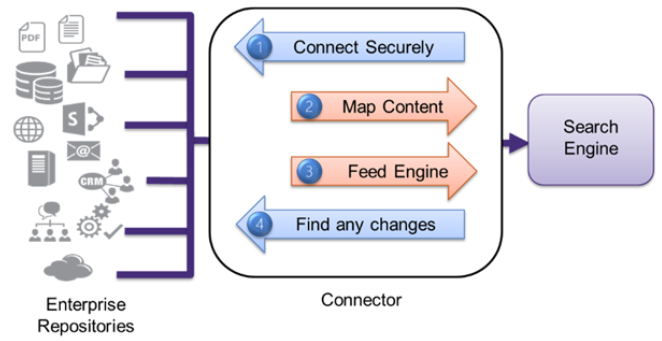
Indexing Connectors
BA Insight provides a wide range of Indexing Connectors.
-
Each connector is developed and maintained for a specific source system.
There are two types of connectors:
- SQL-based Connectors
- For source systems that expose content via an underlying database.
- These connectors use a common framework with template-based administrative screens.
- The SQL calls are available for tailoring, either for performance optimization or to support advanced scenarios.
- Web Service Connectors
- For source systems that publish APIs for content access.
- Web service connectors include a number of functions and communicate to the Connector Framework through a published Web Services-based API.
- The structure of these connectors is shown below.
Web Service Connector Architecture
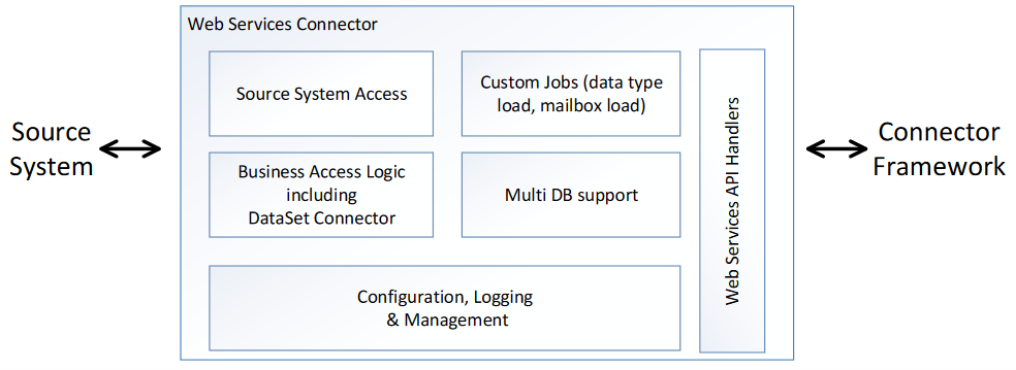
- All connectors share a high throughput, light touch approach to selecting and extracting content.
- They are all agentless: they do not require any software to be installed on the source system and can communicate over a network to remote systems.
- They only require READ access, so there is no risk of compromising source systems.
- Many of BA Insight’s Indexing Connectors also can act as Dataset Connectors.
- For example, an SQL system may have an associated file system for raw storage, or a file-based system may have an associated database holding metadata.
- In these cases, both the file and the metadata are indexed as a single item using an associated crawl.
If You Need to Create a New or Custom Connector
BA Insight has extensive experience in creating and maintaining indexing connectors, and a proven process for approaching new systems.
Connector Framework provides facilities for:
- Testing
- Troubleshooting
- Optimizing content extraction, which makes creating new connectors faster and simpler.
Connectors built on this framework also inherit many powerful features such as Targets A Target is a "pointer" to a specific instance of a search application, such as Elasticsearch. - (A Search application instance has one or more indexes) and Smart Mapping, and present a consistent and effective interface to administrators.
There are two main facilities for creating new connectors.
- Universal SQL connector toolkit
- Supports secure indexing for any SQL-based source system with the flexibility to tailor the way database content is composed and transformed into indexed items.
- Supports secure indexing for any SQL-based source system with the flexibility to tailor the way database content is composed and transformed into indexed items.
- Web Services API
- Developers can also use this API to integrate crawling into their system or to create new connectors themselves.
- BA Insight also provides services to create custom connectors and/or mentor developers who wish to create connectors.
How to Install a Connector
You can install a specific connector from the Upland Right Answers Portal. Each connector has specific steps for adding and configuring it in Connectivity Hub. See the topic for your connector for details. For a high-level procedure of installing any connector into BA Insight Connector Framework, see How to Install and Configure Connector Framework and Connectors.