How to Group Search Results Based on Field Values
Field Collapsing enables you to group search results based on field values, keeping only one entry per group.
- Collapsing is performed by selecting only the top sorted document per collapse key.
- The Elastic backend The search engine your SmartHub instance uses to perform queries. SmartHub can be configured to use more than one search engine. currently supports only one level of collapsing.
- For more details about collapsing see: https://www.elastic.co/guide/en/elasticsearch/reference/master/search-request-collapse.html
How to Enable Collapsing for Your Search Results
- Edit the Results.html page using a text editor.
- On the body element add the
data-collapse-specificationproperty as shown in the graphic below: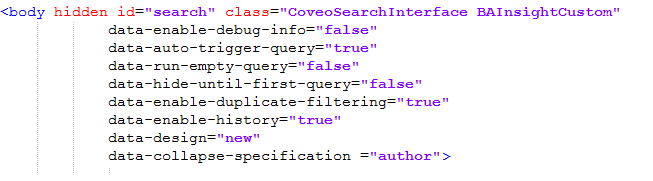
How to Enable Collapsing for Your Content by Search Web Part
- Edit the Results.html page using a text editor.
- Locate your Content-by-Search
<div>element and add thedata-collapse-specificationproperty like the one shown below. - Note that you can specify a different field for collapsing other than the one used for main results.
