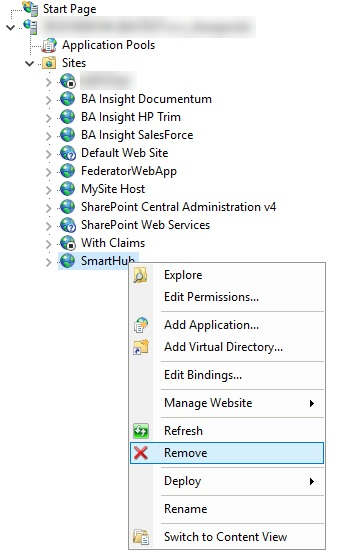How to Uninstall SmartHub and Related Components
To avoid losing any customizations, back up any SmartHub directories that contain customized files such as CustomerCustomization, Templates, Certificates, etc.
Indices/Reports
When you uninstall SmartHub, the Elasticsearch indices and Kibana A source-available data visualization dashboard for Elasticsearch reports remain intact.
How to Uninstall SmartHub
- Back up any SmartHub directories that contain customized files.
- Delete the
SmartHubfolder.
NOTE:- If you intend to keep your current SmartHub directory, and overwrite existing SmartHub files with v6 SmartHub files later:
- Open your current, active SmartHub directory
- Delete the files within it.
- Later, when you extract your new SmartHub files into your current directory, be sure to rename the directory or else make a marker or note that indicates which version of SmartHub you have installed.
- If you intend to keep your current SmartHub directory, and overwrite existing SmartHub files with v6 SmartHub files later:
- Delete the SmartHub website from IIS.
- Delete the app from the Application Pools.