Bing News
About
Bing News backend The search engine your SmartHub instance uses to perform queries. SmartHub can be configured to use more than one search engine. uses the News Search API to:
- Send search queries to Bing
- Receive a list of relevant news articles
How to Add the Bing News Backend to SmartHub
Use the following instructions to add the Bing News backend to SmartHub:
- Navigate to the SmartHub Administration page: http(s)://[web-app-url]/_admin
- Click Add New Backend.
- The backend dialogue box appears.
- Enter a backend name.
- Select the backend type "BingNewsBackend."
- Enter your parameters as set and defined in the table below into the appropriate fields.
- Click OK.
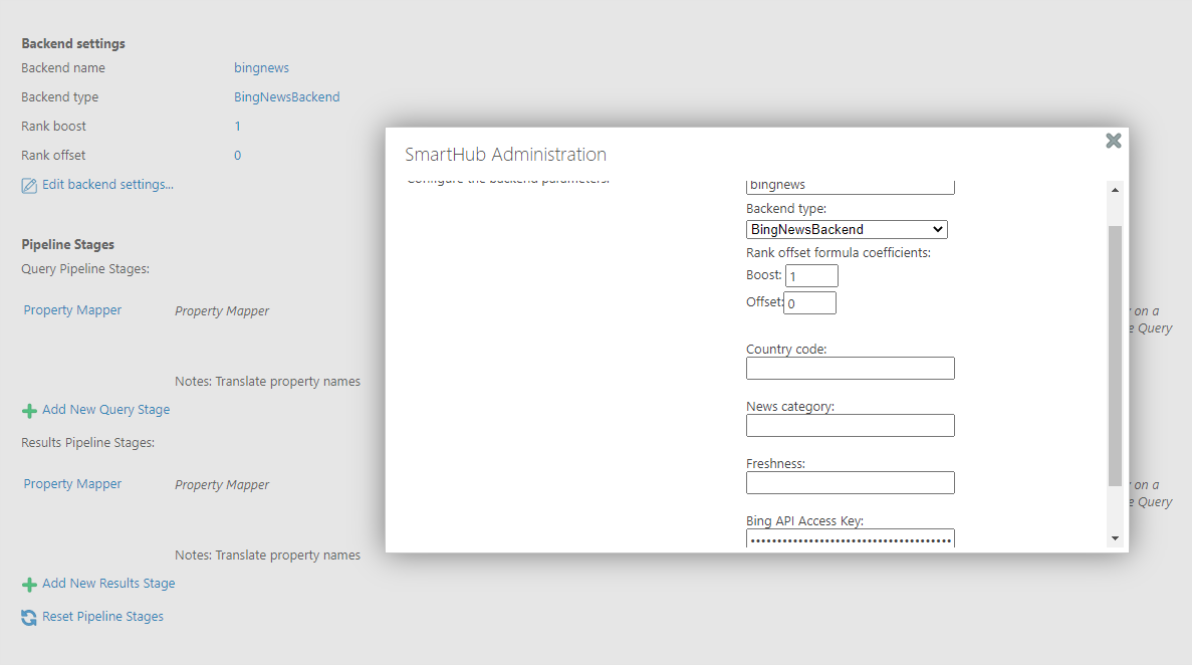
Parameters
| Parameter | Required? | Description |
|---|---|---|
| Bing API Access Key | yes | This is the subscription key that you received when you signed up for this service in Cognitive Services. |
| Country code | optional |
A 2-character country code of the country where the results come from. For a list of possible values, see Market Codes. |
| News category | optional |
The category of articles to return. For example, Sports articles or Entertainment articles. For a list of possible categories, see News Categories by Market. |
| Freshness |
|
Filter news articles by the following time values:
|