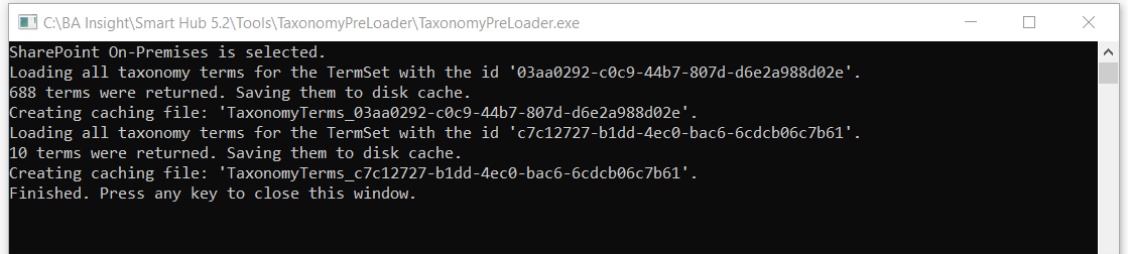How to Use the TaxonomyPreLoader Tool
About TaxonomyPreLoader Tool
The TaxonomyPreLoader tool is used to improve the loading performance of taxonomy refiners by pre-loading the terms from the Term Store and cache them on disk.
- For each term set specified in the settings, a file that contains the necessary details for all terms from that term set is created on disk.
- The tool can be found in the SmartHub install package in the Tools folder: <SmartHubPath>\Tools\TaxonomyPreLoader
How to Use the Tool
- Open the TaxonomyPreLoader.exe.config file found in TaxonomyPreLoader folder.
- Configure the settings:
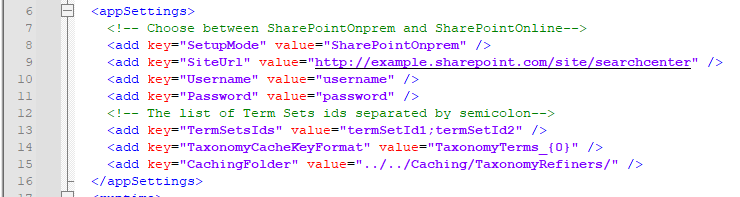
- SetupMode
- The SharePoint version. Choose between SharePointOnprem and SPOnline.
- SiteUrl
- The URL of the site collection used to access the Term Store.
- Username
- The username of the user used to log on the provided site collection.
- Password
- The password of the user used to log on the provided site collection.
- TermSetsIds
- The list of Term Sets IDs separated by semicolon for which the terms will be cached.
- TaxonomyCacheKeyFormat: (Do not change)
- The format of the files name that contain the cached terms of each term set.
- CachingFolder
- The path where the Taxonomy Term sets are to be cached.
For example:
- The path where the Taxonomy Term sets are to be cached.
- SetupMode
- Run the TaxonomyPreLoader.exe file or create a Windows Task to run the tool based on a schedule.