Documentum
About
OpenText Documentum is an Enterprise Content Management system.
-
The Documentum backend makes it possible to search in SmartHub for documents stored on the OpenText Documentum server.
Prerequisites
The Documentum backend is based on the Documentum REST API, therefore all the following must be satisfied:
- Documentum can be reached over the network from the machine where SmartHub is deployed.
- Search service is installed and configured in Documentum.
- REST API for Documentum is enabled.
Authentication
-
Authentication of backend is based on Azure applications.
-
Both Documentum and SmartHub must be configured to support this type of authentication.
-
When a user logs in to SmartHub, the authentication token of its application is automatically converted to a Documentum-related one and is used to authenticate in Documentum.
How to Install the Documentum Search Engine
- Start by opening your SmartHub Administration site: https://<SmartHubSite>:<port>/_admin.
- Click Add a New Search Engine. The search engine settings page appears.
- Select Type: Experimental.
- Select Documentum Experimental from the "Search engine" drop-down menu.
- Complete the following fields on the page:
- Base Url:
- Base URL of Documentum REST API.
- Example: http://mydocumentum.mydomain.com/dctm-rest
- Scope URL
- The scope URL configured in Azure application created for Documentum
- Repository:
- Name of Documentum repository to search
- Date Refiner Format:
- Select what refinement values to display for dates.
- Possible values: "year", "quarter" and "month"
- Base Url:
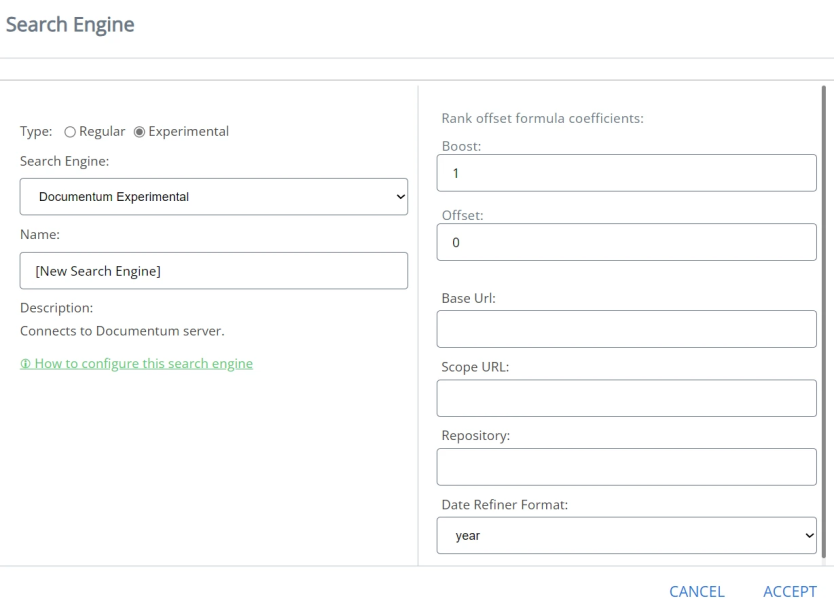
Configure Results Page
Refiners
Following properties can be used in refiners:
- ContentType
- All Documentum properties that support facets.
Configuring Refiners
- Following attributes must be set on each refiner in Results.html:
- data-preload-values=”true”
- data-use-and="true"
- Properties filetype and a_content_type should not be used for refiners.
- Use contentType property instead.
- File {SmartHubFolder}\modules\SmartHubResourceLoader\DefaultModuleSettings.js must be changed.
- Refiner mapping under query suggestions for filetype property must be either removed or changed to contentType.
- Date refiners must be configured as normal, text based refiners.
- Refinement values are displayed according to the "Date Refiner Format" setting (see above)