iManage Server
Prerequisites
- Network service account
Note: A service account can only be used only with a single SmartHub instance at any one time.
Endpoints used
These are the iManage service endpoints that the backend uses:
-
AUTHORIZE ENDPOINT = {iManageServerURL}/auth/oauth2/authorize
-
TOKEN EXCHANGE ENDPOINT = {iManageServerURL}/auth/oauth2/token
-
API INFO ENDPOINT = {iManageServerURL}/api
-
SEARCH ENDPOINT = {iManageServerURL}/api/v2/customers/{customerID}/documents/search
Required User Access and Authorization
- This search engine implements Federated Impersonation which means every user must log in for themselves.
- You must configure the Federated Impersonation module to handle automatic user login before proceeding.
- The authentication flow is as follows:
- The user is redirected to iManage where he provides credentials to log in.
- iManage redirects him back to SmartHub.
- The user is provided only with the items for which he has access to in iManage.
How to Configure an iManage Search Engine
- Navigate to the SmartHub Administration page at: http(s)://<web-app-url>/_admin
- For example: http://smarthub.azurewebsites.net/_admin
- For example: http://smarthub.azurewebsites.net/_admin
- Go to the General Settings page
- Add New Search Engine: Click the "Add New Search Engine" link to add your new iManage search engine.
- Type: Select Regular.
- Search Engine: Select iManage Server from the drop-down list.
- Next, enter the Name and corresponding information in the appropriate fields. See the table below.
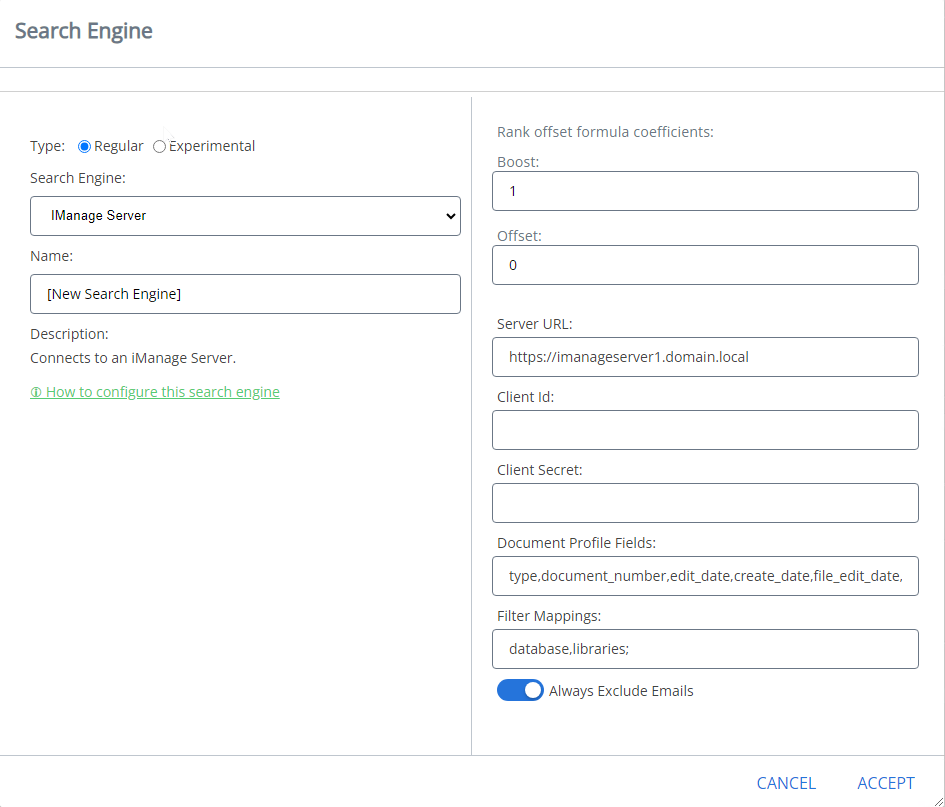
Use the following table:
| Property | Required? | Description | Default Value |
|---|---|---|---|
| Server Url | Yes |
|
https://imanageserver1.domain.local |
| Client Id | Yes |
|
|
| Client Secret | Yes |
|
|
| Always Exclude Emails | Yes |
|
Checked |
Available Filters
WorkspaceId, Author, Type, EditDateFrom, EditDateTo, CreateDateFrom, CreateDateTo,
Custom1 to Custom20, Custom29, Custom30Additional filters can be added if considered relevant.