About user experience tuning stages
Tip: Tuning stages were formerly referred to as "Pipeline" stages.
You can use SmartHub user experience tuning stages to further refine your metadata.
Tuning stage overview
You can add and configure tuning stages to provide various functionality and uniformity to your end users. You can specify whether a tuning stage will apply to all of the active search engines in SmartHub (global) or to specific search engines. Global tuning stages will run before search engine-specific stages. Most search engines are search-engine specific. Stages can be configured as a query tuning or result tuning stage, and many tuning stages will require both stages being configured. Tuning stages that require both stages are specified in the description column on the Specific search refinement: Pipeline stages reference table.
With tuning stages, such as the property mapper, you can add additional functionality to your environment, such as the ability to map names and values to match local refinements. This would allow Different content sources use different names and values for a given term such as "date" or "title", which would then be mapped to a consistent term within SmartHub. For more information, see Example: Achieving Term Uniformity below.
Video Walk-through
For a walk-through of the Tuning stage tool and further explanation, see the following video: Introduction to BA Insight SmartHub Pipelines
Example Tuning Stage: Property Mapper
In the example below, the SmartHub Property Mapper tuning stage maps two terms:
- "title"
- "file type"
This results in SmartHub users discovering consistent results when searching content across different content sources.
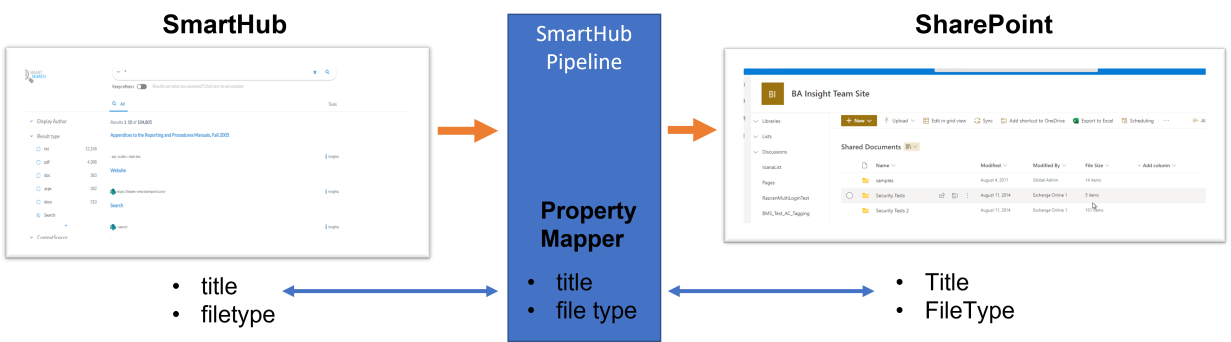
Available Tuning Stage Types
Tuning stages are available (and typically, must be created) as two different types of stages
-
Query
-
Results
For more information on the various available tuning stages (typically available as both Query and Results type) and their functions, see the reference table on the Specific search refinement: Pipeline stages page.
Tuning Stage Parameters
Parameters for each SmartHub Tuning stage are set in SmartHub.
-
SmartHub offers both global and search engine-specific tuning stages.
-
The Property Mapper tuning stage below is a global tuning stage that maps terms (parameters) across all of the search engines configured in SmartHub.
-
For more information, see How to Map Metadata Property Values: Property Mapper.

Example: Achieving Term Uniformity
The mapping process described below is a common and popular use of Tuning stages.
-
For example, you may have 5 different content sources, and within each content source are various documents.
Every document in each content source has a title.
- In content source A, document titles is tagged as "title"
- In content source B, document titles are tagged as "heading"
- In content source C, document titles are tagged as "headline"
- In content source D, document titles are tagged as "topic."
You want, in this case, all document titles labeled as "Title."
- When performing queries with SmartHub users will see "Title" as an available search refinement.
- Using a Tuning stage, you can map all document titles from all of your content sources to the same term - "Title".
- When performing queries with SmartHub users will see "Title" as an available search refinement. and it will match with the corresponding titles in documents from all content sources.