Conversational Language Understanding (CLU)
Natural Language Model
Your CLU App performs the following functions:
-
Records what questions or phrases (called "utterances") users enter into the search query
-
Interprets the question or phrase ("utterance").
-
Describes the meaning of the question or phrase
A model includes:
-
Intents:
-
Tasks or actions the user wants to perform.
-
Enter intents into your CLU app.
-
For each intent, enter examples of what a user might say/ask regarding that intent (called "utterances").
-
See the SearchForKnowledgeArticles Intent Example below.
-
-
-
-
Utterances:
-
Examples of user inputs that your app is designed to interpret.
-
Each intent requires examples of user utterances.
-
It may be a sentence, such as:
-
"Book a ticket to Paris for me"
or
-
A fragment of a sentence, like "Booking" or "Paris flight."
-
-
-
Entities:
-
A specific word or phrase inside an utterance that you want extracted, such as:
-
Names
-
Dates
-
Product names
-
Any significant group of words
-
-
The primary purpose of entities is to give the client application predictable extraction of data.
-
An optional, secondary purpose is to boost the prediction of the intent or other entities with descriptors.
-
Examples
SearchForKnowledgeArticles Intent Example
-
In the example below, the intent "SearchForKnowledgeArticles" is shown.
-
Every line contains an utterance.
-
Entities in each utterance are highlighted in blue.
-
Note that entities such as IssueType, OperatingSystem, and Devices are a kind of keyword that can be recognized by your app.
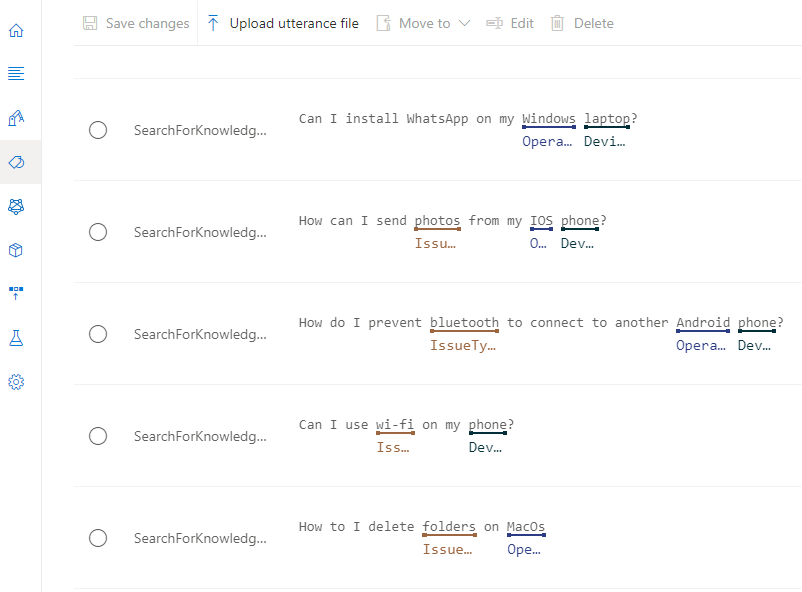
How to Train your CLU App
-
Select Training jobs from the left menu.
-
Select Start a training job
-
Enter a model name
-
Select Train
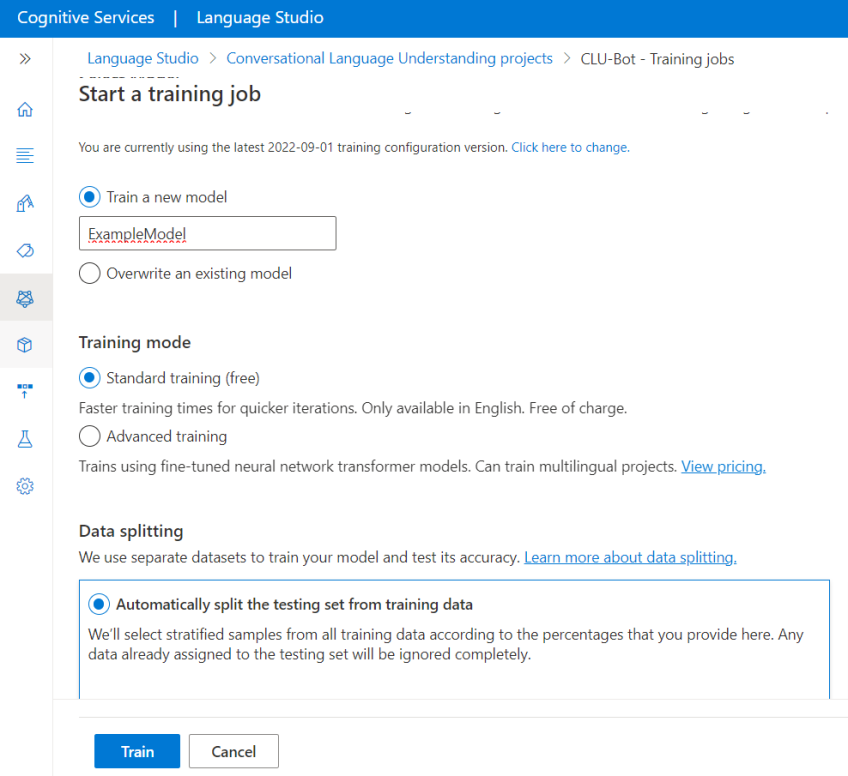
How to Deploy your CLU App
-
Select Deploying a model from the left menu.
-
Select Add deployment
-
Enter a deployment name
-
Select your trained model from above step
-
Select Deploy
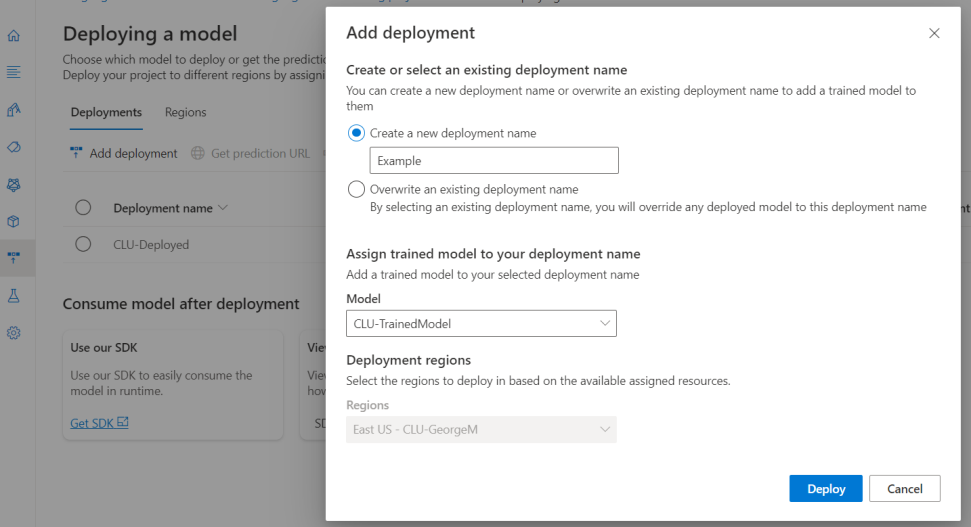
CLU Settings
The NLQ Service Configuration page can be found by accessing the NLQ Service Settings page from the Administration page:
Minimum intent score
Minimum number of words in query necessary to be NLQ
Minimum number of stop words in query necessary to be NLQ
The administrator needs to complete the following fields from NLQ Service Configuration page:
-
Endpoint
-
The NLQ Service Endpoint.
-
-
API key
-
The purpose of the key is authoring
-
-
Project Name
-
CLU Project Name
-
-
Deployment Name
-
CLU Deployment Name
-
-
Trained Model Label Name
-
CLU Trained Model Label Name
-
-
Maximum query length
-
Maximum query size.
-
-
Supported Source IDs
-
Enter the result source IDs, comma separated, which invoke the call to the NLQ service.
-
Example: b29924a9-ec32-4c10-8892-a544b69ee121,b09a7990-05ea-4af9-81ef-edfab16c4e31
-
-
Minimum intent score
-
Indicates the minimum prediction accuracy for intent.
-
A prediction score is between 0 and 1.
-
-
Minimum number of words in query necessary to be NLQ
-
Is an integer.
-
-
Minimum number of stop words in query necessary to be NLQ
-
Is an integer.
-
A stop word is a commonly used word (such as “the”, “a”, “an”, “in”).
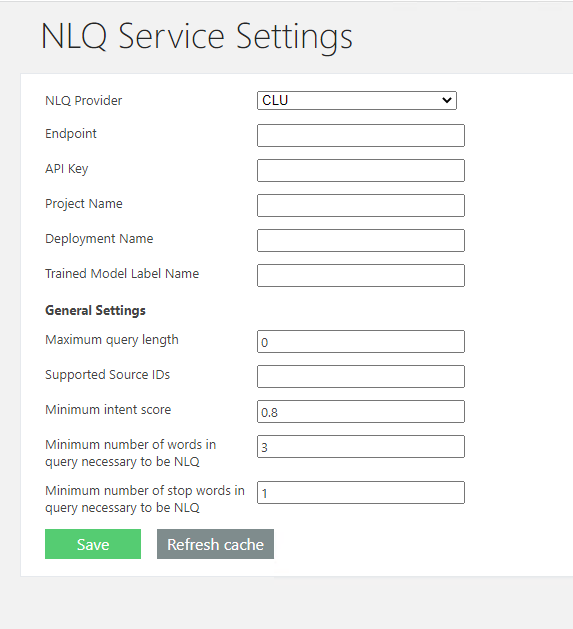
-