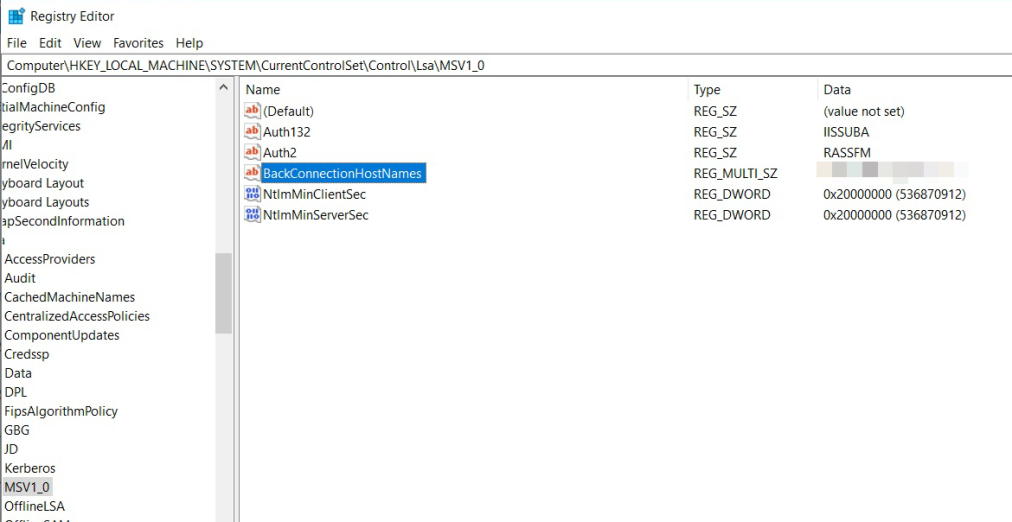Use a Hostname to Access SmartHub
About
-
By default SmartHub is setup as a website in IIS as localhost.
-
You may wish to use a hostname instead of the default “localhost.”
-
To use your own hostname, you need to complete the procedure outlined below.
Users
It is recommended only administrators knowledgeable with the local network and its servers perform this procedure.
Why Hostname Instead of localhost?
The change enables you to use Windows Authentication on a site that is accessed with a hostname instead of “localhost.”
How to Set a Hostname for Your SmartHub Site
Use the following procedure:
-
On the machine housing SmartHub a registry key needs to be modified using regedit:
-
Launch regedit. You must use caution, these settings can modify your computer in critical ways.
-
Go to the following path: Computer\HKEY_LOCAL_MACHINE\SYSTEM\CurrentControlSet\Control\Lsa\MSV1_0
-
The entry Lsa\MSV1_0 already exists. You simply need to add a new entry: BackConnectionHostNames
-
Manually add a multi-value entry with the name BackConnectionHostNames populated with the hostnames you want to use.
-
This change affects both HTTP and HTTPS site protocols