How to Manage Your Databases
During the installation, three Preview databases are created that are used during the Preview generation process.
-
You can see information about these databases, and manage these databases using the Manage databases in the farm page.
-
You can also use this page to create additional Preview Cache databases by following these steps:
- On the machine hosting the Smart Previews Index Server, go to the Web Administration Console.
- The Smart Previews Web Administration Console - Central Administration page appears:
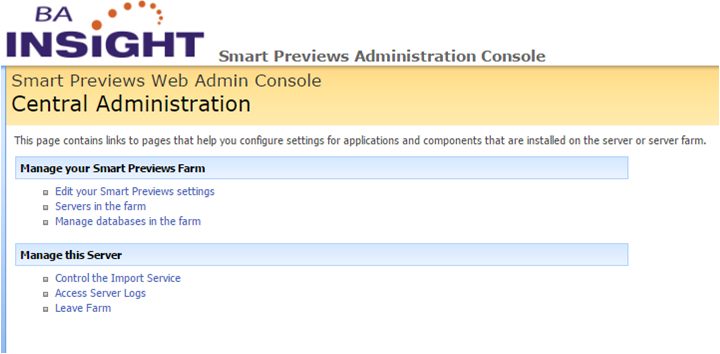
- Manage your Smart Previews Farm > Manage databases in the Farm.
- The Manage databases in the Farm page appears. See the information provided:
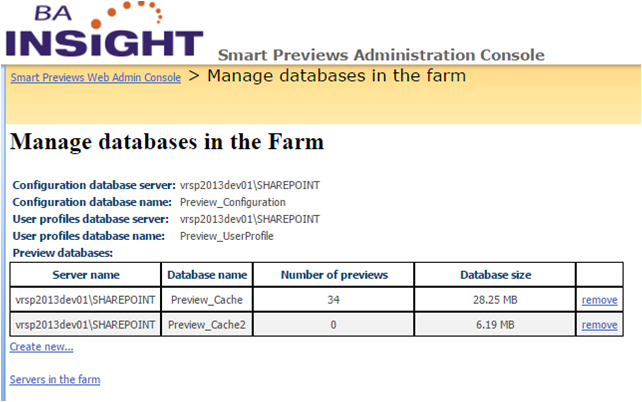
- Configuration database server: See the SQL server hosting the databases.
- Create new...: Click and the Create preview databases page appears.

- Server:
- Enter the SQL server name and the name of the instance (if an instance is used).
- Enter the SQL server name and the name of the instance (if an instance is used).
- Preview Database Name:
- Enter your preview database name.
- Enter your preview database name.
- Advanced mode
- Optional
- Click Advanced mode to specify more parameters.
- This mode lets you use a connection string containing parameters that are unique to your organization:
- For a list of supported strings, see The Connection Strings Reference.
- Create: Click the Create button.
Note: You can also create a new database when you specify Preview generation rules.