Smart Previews for SmartHub: Components Overview
The following image provides a detailed overview of the Smart Previews application.
Use this graphic and others to understand the main processes as you are installing, configuring, and administering Smart Previews for SmartHub.
Smart Previews for SmartHub
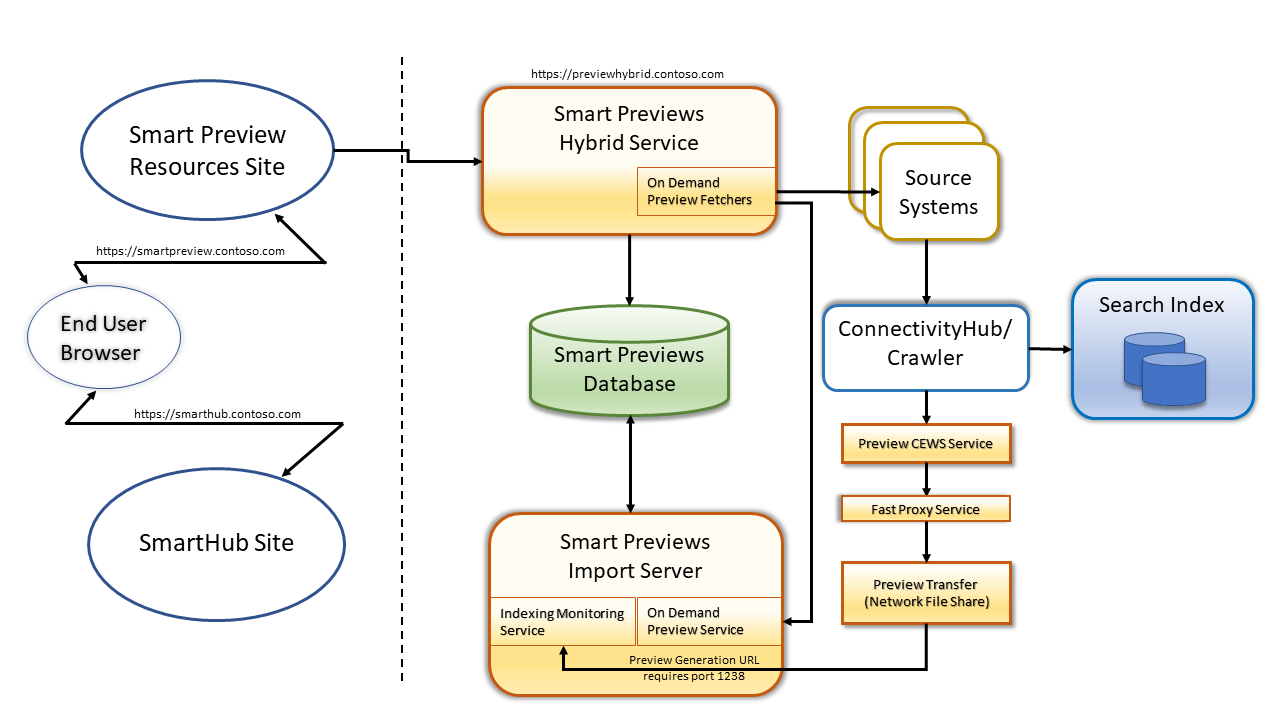
Smart Preview Components
Smart Previews is composed of a number of various components working together such as:
-
Databases
-
Crawlers
-
Services
See the description of the various Smart Preview components in the table below:
| Component | Description |
|---|---|
| Content Sources (Source Systems) |
|
| Crawler | This is the BA Insight Connector, or another crawler, which crawls the content sources to retrieve the documents. |
| Preview CEWS Service |
|
| FAST Proxy Service |
|
| (Smart Previews SharePoint) Indexing Monitoring Service | This is the service that monitors the Transfer Folder and moves data to the Smart Previews Import Server. |
| Import Server | This is the Smart Previews Import Server generates the Previews and places them in the databases. |
| Databases |
There are 3 Smart Previews databases:
|
| Fetchers | A part of the Smart Preview Hybrid service, fetchers retrieve files from the source when generating previews on-demand. |
| Smart Previews Hybrid Site |
This site is hosted on-premise in IIS, and retrieves the preview data from the preview databases in response to requests from the Smart Previews Web Resources site. |
|
Smart Previews Web Resources |
|
| SmartHub | Register the Smart Previews component in the search pages. |