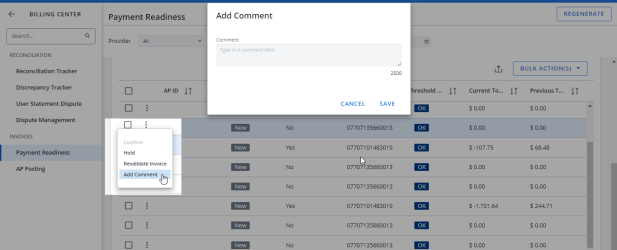Enter a comment on an invoice
You can add a comment to an invoice independent of actions. Historical comments display in the Activity tab.
To add a comment to an invoice on the Payment Readiness grid:
-
Click More Options
 and click Add Comment. The Add Comment dialog box displays.
and click Add Comment. The Add Comment dialog box displays. -
Type your comment and click Save.
To add comments to multiple invoices:
-
On the Payment Readiness grid, select multiple invoices.
-
Click Add Comments from the Bulk Action(s) dropdown menu.
-
The Add Comment dialog box displays.
-
Type your comment and click Save.
To add comments on the Overview tab:
- On the Payment Readiness grid, click on the payment entry for which you'd like to add a comment. The Overview tab opens.
- Select the Activity tab.
- Click Comments.
- Type a Comment.
- Click Add Comment.