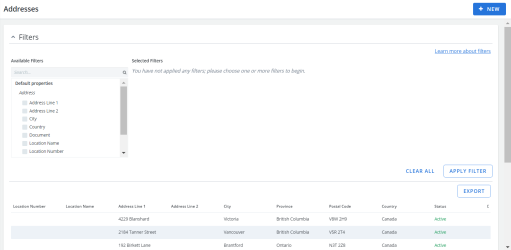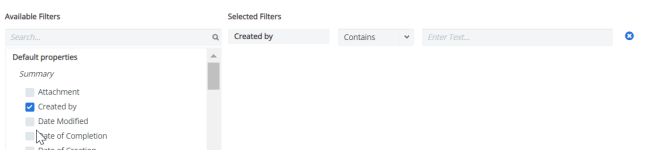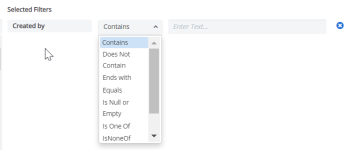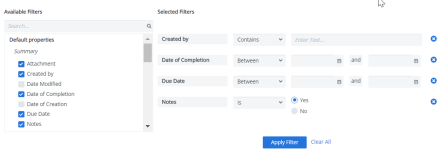The Addresses page provides a centralized and standard list of addresses which can be assigned to employees, departments, locations, and services in Cimpl's database. Addresses are also used to identify different locations your company has. Each location should have a unique identifier number and a name.
To open the Addresses section, click Configuration > Administration > Addresses.
Example of the Addresses page. Click to enlarge.
Note: You can update the Addresses grid's columns and rearrange their order for a customized view in Configuration Management.
You can:
Search and Filter
Similar to other grids in Cimpl, the Addresses grid supports an advanced search and filter. Every default property and additional attribute can be used a filter.
-
Expand the Filters section.
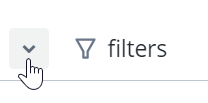
-
Select a filter. The filter appears under Selected Filters.
-
Select the filter operator.
- Enter filter values.
-
Repeat steps 2-4 for all selected filters.
-
Click Apply Filter. The Filter icon appears blue once the filters are applied.
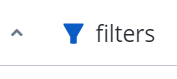
Deselect any filters:
- Click the X to the right of the filter and then click Apply Filter.
Remove all filters:
- Click Clear All and then Apply Filter.
Note: The filters that you've selected will remain applied, even if you log out of Cimpl. The filters are bookmarked and will only change if you click Clear All or after you set new filters and click Apply Filter.