Compatible service types can be set for individual contracts.
- Go to Configuration > Administration > Contract Management.
- Click on the contract entry.
- Select the Compatible Service Types tab.
-
For the category which relates to the contract in question, click Select. A drop-down menu, and a list of available compatible service types appears. The contents of these drop-down menus vary depending on the provider associated with your contract.
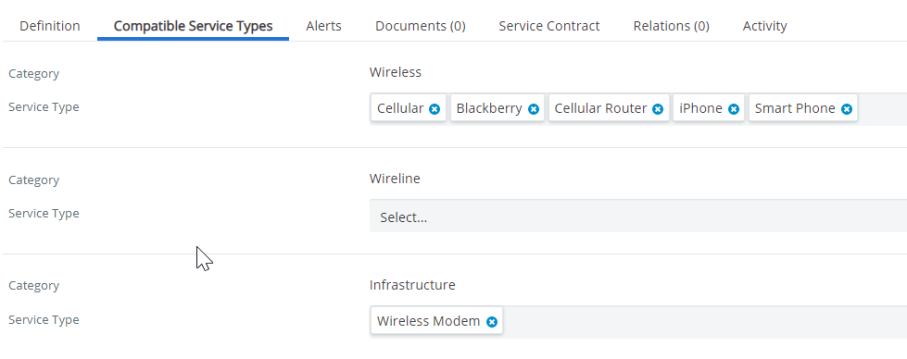
- Select the service type. You may make multiple selections for each service type category.
- Repeat this process for as many of the categories as necessary.
- Click Apply.