At times providers will provide a generic group email that you can add to your contacts.
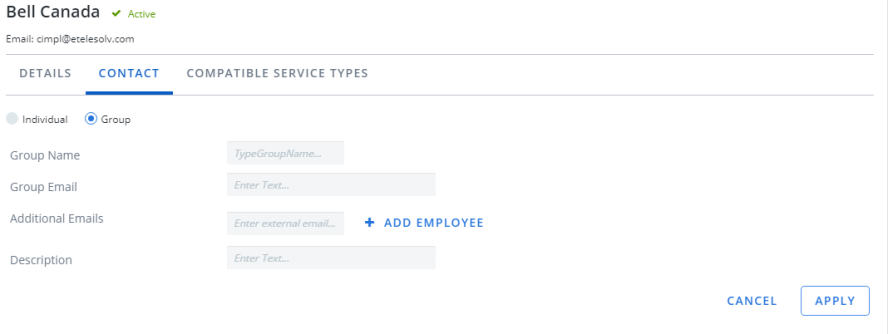
- Go to Configuration > Administration > Providers.
- Select a Provider entry.
- Select the Contact tab.
- Click + New Contact.
- Select Group.
- Enter a Group Name.
- Enter a Group Email.
- Enter Additional Emails or click + Add Employee to add from a directory.
- Enter a Description.
- Click Apply.