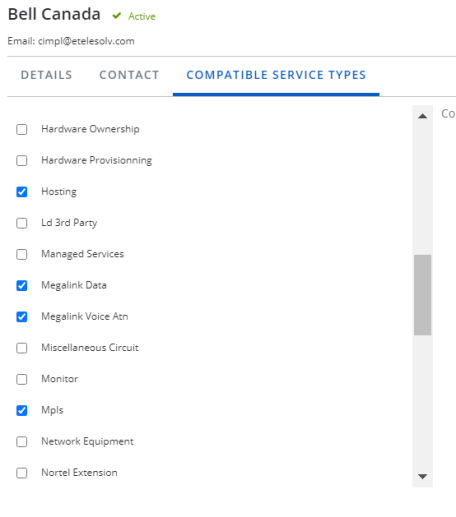Compatibility configurations you make is used throughout the application.
- Go to Configuration > Administration > Providers.
- Select the provider entry. The provider's record opens.
- Select the Compatible Service Types tab.
- Select the service types that are compatible with the provider.
- Select or clear service type entries. The service type updates to compatible.