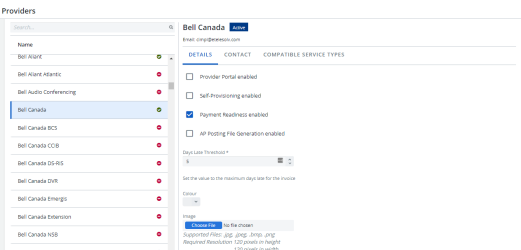The Providers section lists all providers in Cimpl's database who may provide services and equipment.
Open a provider's record by clicking its name. You can view and directly change the information in that provider record, including assign service compatibilities to the provider. An important concept to understand before creating Provider records, is Individual vs Group provider contacts.
To open the Providers section, click Configuration > Administration > Providers.
Example of the Providers page. Click to enlarge.
You can:
- Edit provider contact information.
- Add individual provider contacts.
- Create a group provider contacts.
- Delete provider contacts.
- Modify service type compatibility.
- Enable AP file generations for a provider.
Provider Records
Each provider record is composed of three distinct panes, each of which can be accessed by clicking their header. Each pane displays specific information which you can modify:
- Details pane: This pane displays information about how the provider appears in Cimpl and whether the provider's access to the Provider Portal is enabled.
- Contact pane: This pane shows the provider contacts associated with the provider. You can also add more provider contacts in this pane.
- Compatible Services pane: This pane displays all services offered by the provider.
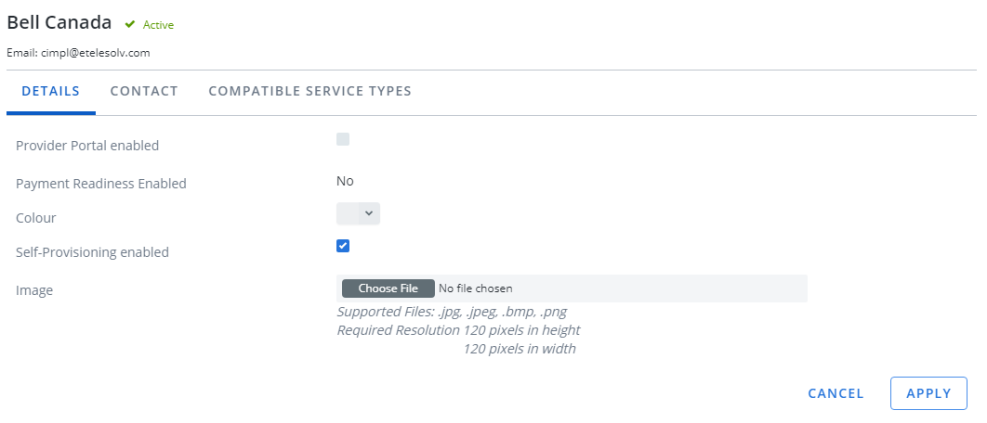
Example of a Provider Record.