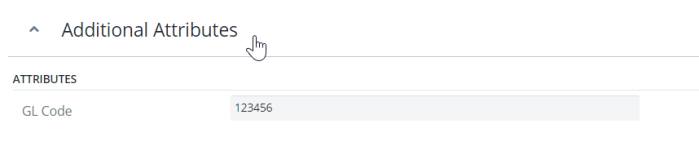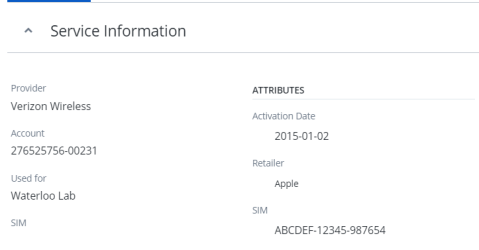Additional Attributes
An Additional Attribute is a field or data type that can be added to entities or forms that are not available in the standard, "out of the box" forms or entities. These fields are configured based on your requirements, to display the label name and data type (Date, Text, Check box) that you specify. Once configured, these attributes are available to use across Cimpl in reports, forms and grids. Every organization is different and has different needs. To accommodate these differences and to leverage your data for a variety of situations, you can add Additional Attributes to use throughout Cimpl.
Additional Attributes are always created and added by Cimpl, so if you are interested in adding Additional Attributes, you have to contact cimpl-support@uplandsoftware.com to set them up.
Example: You need an extra Date field added to the Employee records in Cimpl to accommodate a business need for HR or you need a secondary Site field added to the Inventory Records. You contact Cimpl to add these fields in their respective entities. Once they are configured, you can use the fields in reports and grids as columns or filters.
Note: There are some limitations as to where and how the data can be used as outlined in the tables below.
Cimpl supports Additional Attributes for the following entities:
- Service
- Hardware
- Employee
- Organization
- Account
- Workorder Summary
- Quotation
- Parent Contract
- Address
-
Self-service: The attribute settings are for the purpose for the processing of a request and informational only. Attributes can be configured per action, provider, or service type. They show in the Additional Information step and are not available in any report or grid.
Most often, Additional Attributes show under their own section labeled Additional Attributes. Sometimes Additional Attributes is visual only and not editable such as Service or Address Additional Attributes on an Inventory Item Record or the Electronic Digital Footprint (EDF).
Example of the Additional Attributes section on Employee Records.
Example of the Additional Attributes section on an EDF. The Attributes are visual only and cannot be edited here.
Reports
Additional Attributes are available as filters or columns in the following reports:
| Report | Supported Additional Attributes |
|---|---|
| Usage Summary |
|
| Invoice Base |
|
| Inventory Base |
|
| Inventory Live Base |
|
| Parent Contract |
|
Grids
You can edit the grids throughout Cimpl. For more information on how to choose or reorder columns for the grids in Cimpl, see Modify grid columns. Additional Attributes are supported as grid columns for the following grids:
| Grid | Supported Additional Attributes |
|---|---|
| Inventory Management |
|
| Workorder Center |
|
| Employee |
|
| Warehouses |
|
| Department |
|
| Addresses |
|
| Account |
|
| Parent Contract Management |
|
| Quotation Center |
|
| Billing Accounts |
|
| Reconciliation Tracker |
|