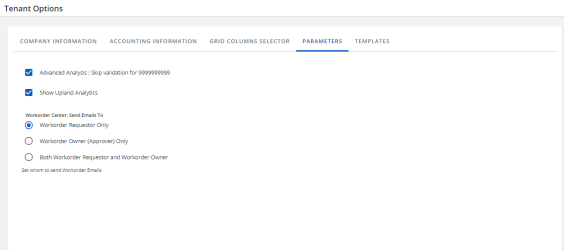Configure workorder email recipients
You can select the recipients of workorder emails to be Workorder Requestor (person who placed the request) and/or Workorder Owner (person who approved the request).
Example of the Parameters screen. Click to enlarge.
Select workorder email recipients
- Go to Configuration > System Preferences > Configuration Management.
- Select the Parameters tab.
- Click one of the following:
- Workorder Requestor Only
- Workorder Owner (Approver) Only
- Both Workorder Requestor and Workorder Owner
Your selection is automatically saved.