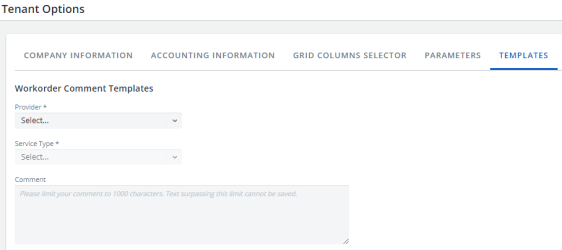Create a workorder comments template
You can create a template to auto-populate in the workorder Comments section by provider, by service type.
Example of the Template screen. Click to enlarge.
Create a template
- Go to Configuration > System Preferences > Configuration Management.
- Select the Templates tab.
- Select a Provider.
- Select a Service Type.
- Type the template information in the Comment field.
- Click Save.
Note: If there is an existing template for the select provider and service type, it will display. You can modify the comment and then click Save.